Animal Research Creating an eBook
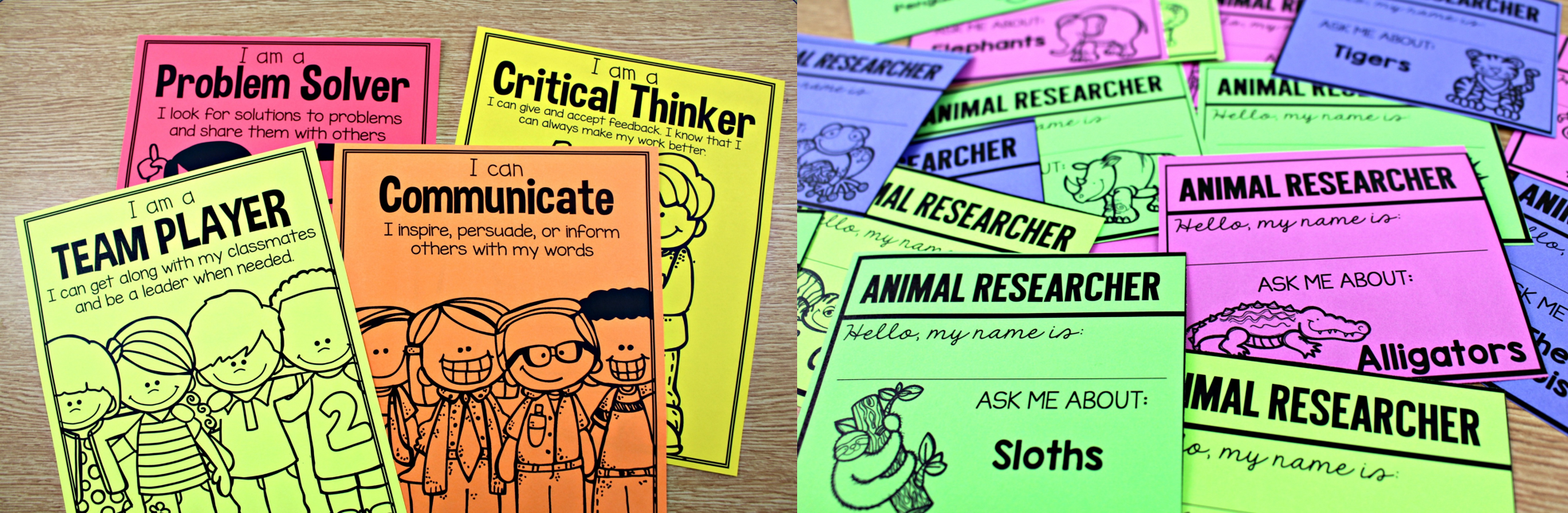
In my last post on living things, I shared a few activities that helped students begin researching in an interactive fun way. Today, I want to take that topic of living things and focus in on animal research! For the last two years in the Spring, we have done an animal research project which resulted in an eBook. The first year I went through this process I was stressed and losing sleep over all of the moving parts of tackling this sort of thing in a first grade classroom. When we survived it and came out of it with precious eBooks full of our researched animal facts, I was HOOKED!
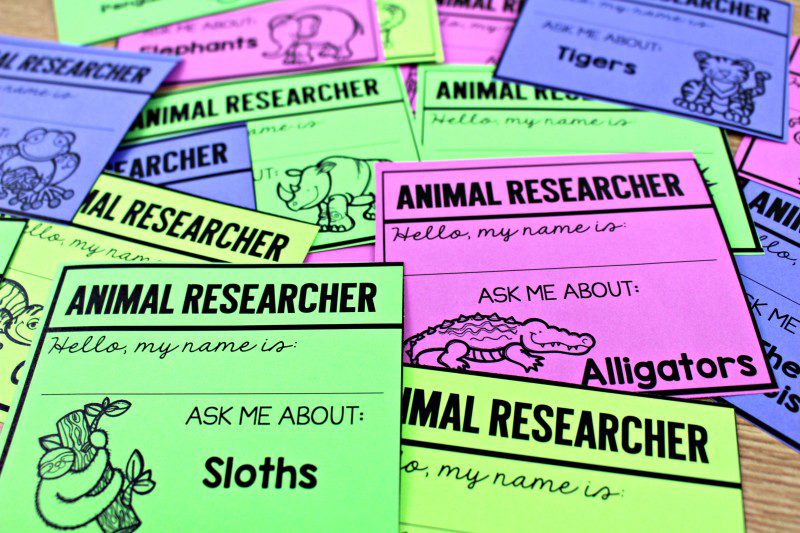
Cristina and I have enjoyed creating inquiry based iPad projects that bridge together soft skills, academics, and technology standards in one! We knew we wanted to tackle animal research providing the tools and means to help ourselves and our students excel at researching no matter the age level or skill level!
About the Project
Helping students learn to research and create can be a daunting task. Because there are many different facets to pulling 24 animal research projects together for 24 different students, we brainstormed all the different components that we wanted to streamline and simplify for both teacher and student. Above all we wanted this to be a fun, exciting, engaging, learning experience. Rather than losing sleep over how this is going to go, we provide the templates and the video tutorial to help make this project headache free!
We want our students to enhance their collaborative skills or soft skills, so we made posters to help teach what those were!
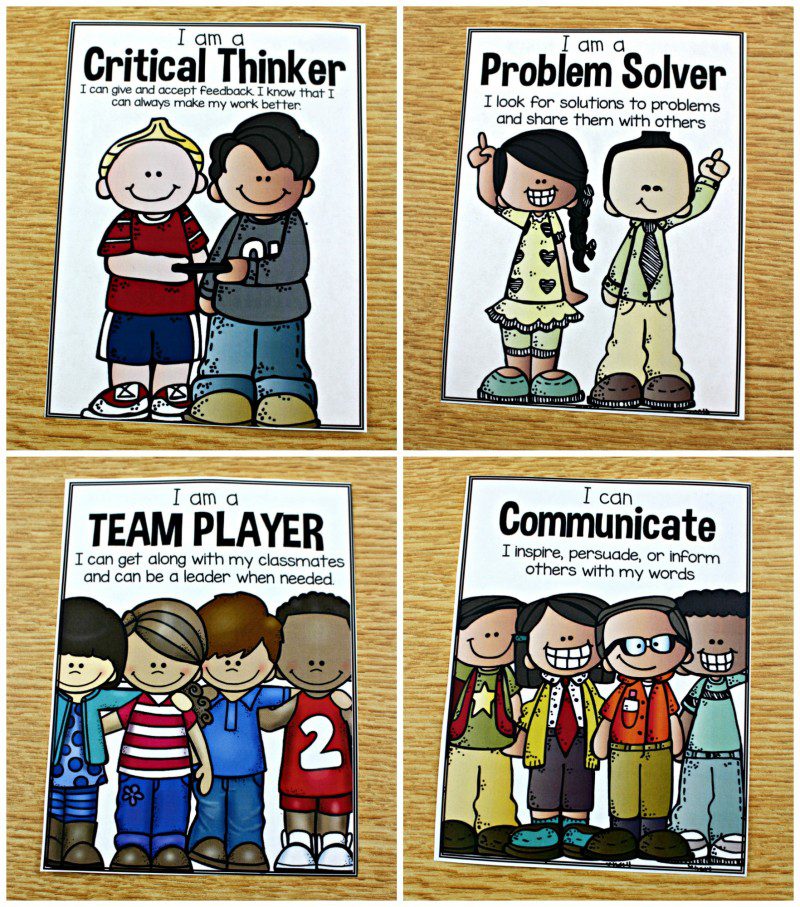
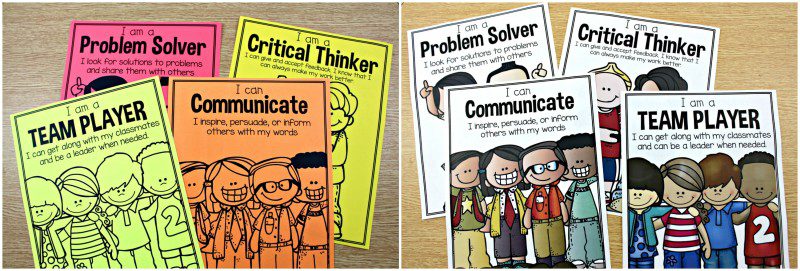
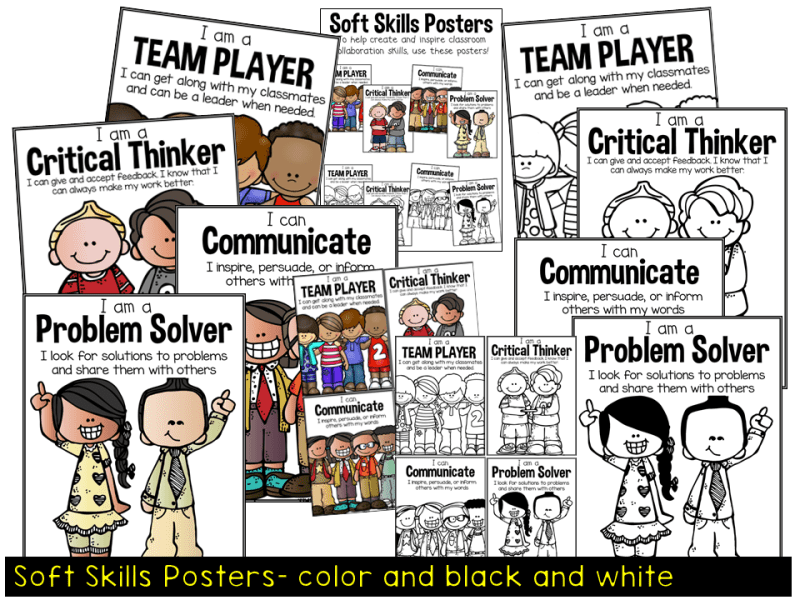
Once our students were ready, we began with the video tutorial. This is a video lesson that we made discussing all the aspects of the project! It’s a perfect way to engage your students while teaching them the tech component to making an eBook! What’s great is that you can refer to it as much as needed.
Vocabulary
After our video tutorial, we introduced vocabulary that would apply to any animal research being done. If we want our students to tell us about these things, we need to be sure that everyone knows what these words mean!
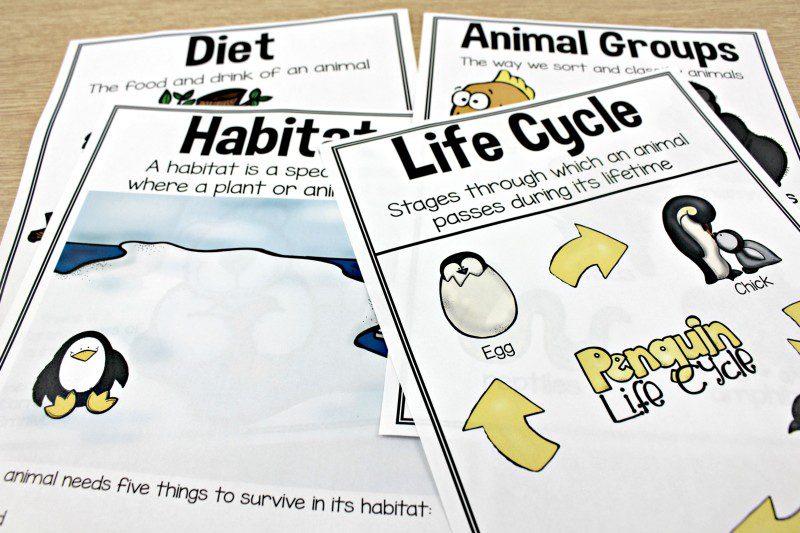
Because all of our students are at different skill levels, we wanted to level the academic playing field by exposing everyone to different key terms that they may run into during the research portion of the project. Having these up helped every student to anchor the new vocabulary and apply it to the new information they were being exposed to.
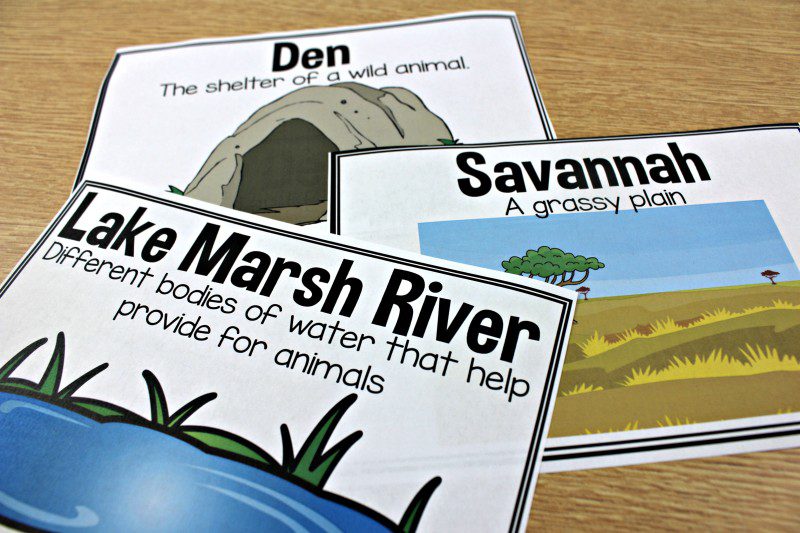
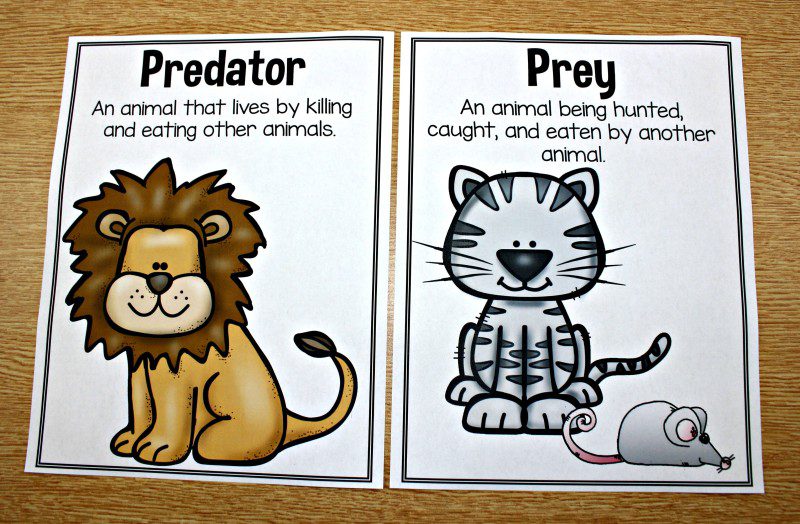

Following up our living things studies we also want to discuss the different ways to classify animals into groups. These posters are helpful for students to do just that!
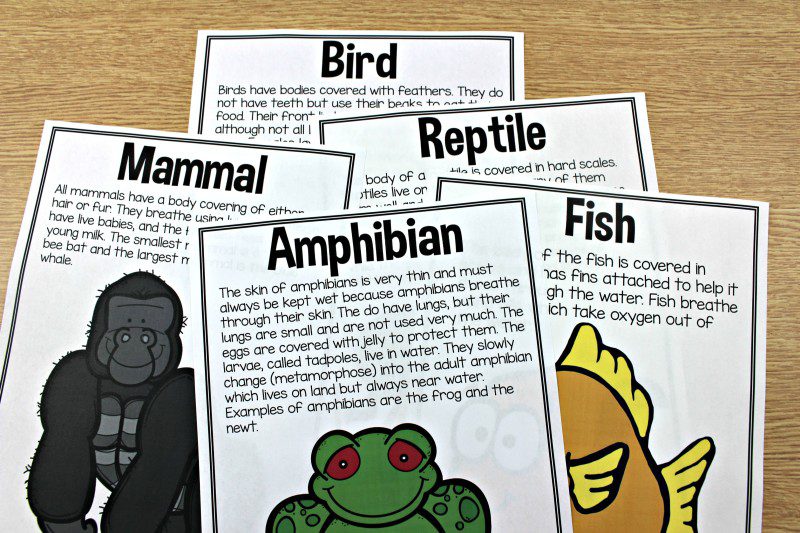
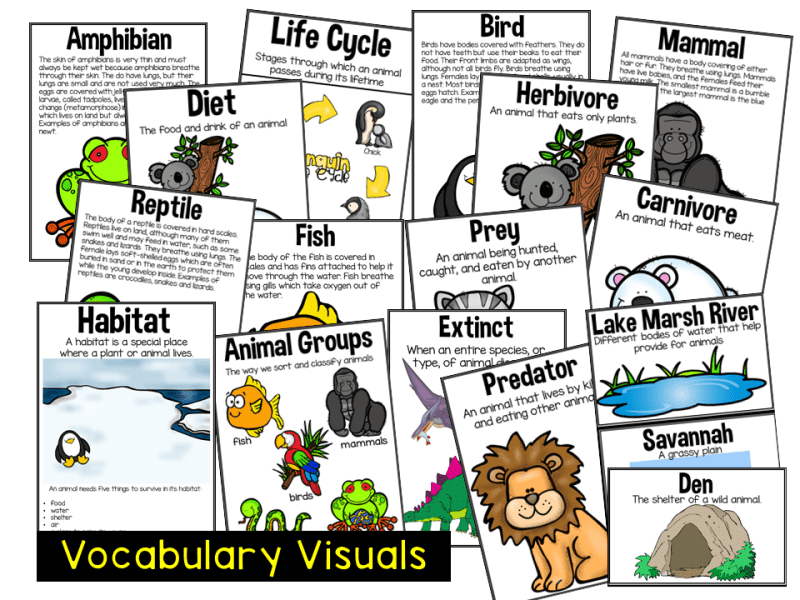
Templates and Research
We began by choosing our animals for research. Students chose one of the 20 animal cards provided in the unit. The reading level on these animal sheets is appropriate for students in the second half of first grade and all of second grade, but this is only the beginning of the research! Pull animal books from your library and check out national geographic for kids! There’s many kid friendly places to find research! Many times it can be read to your first grader.
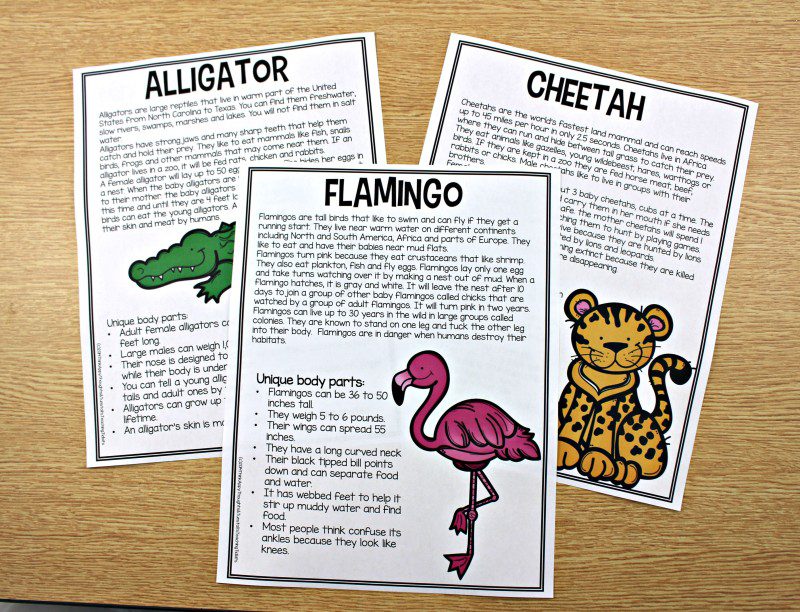
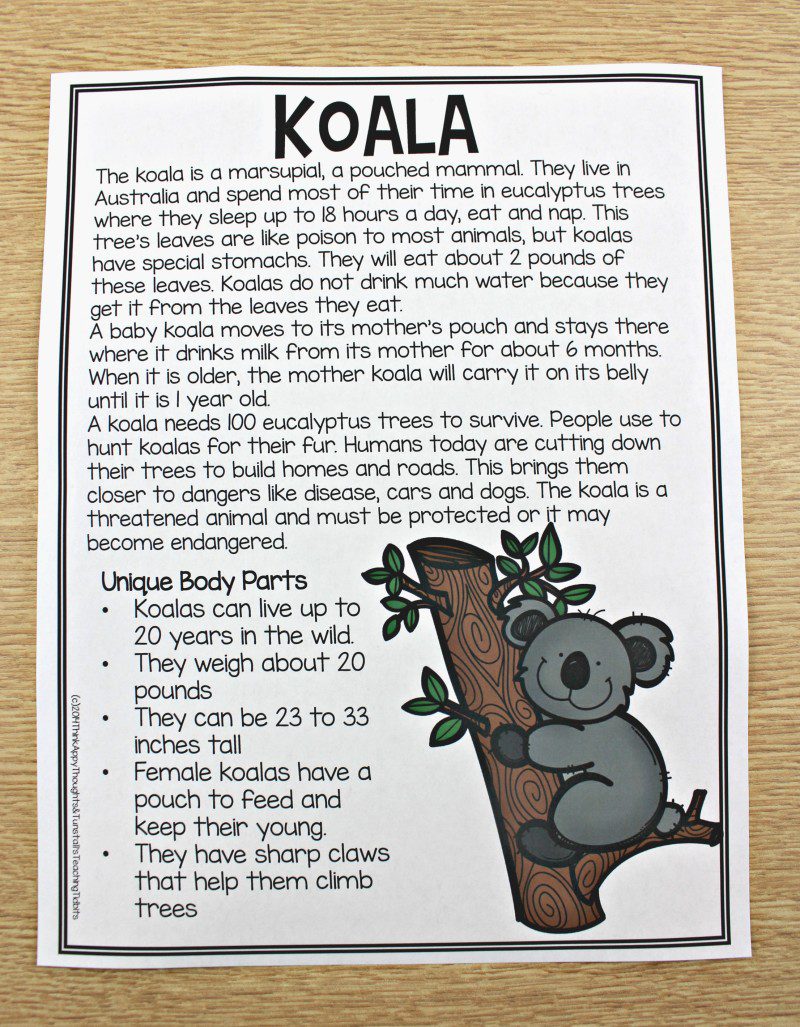
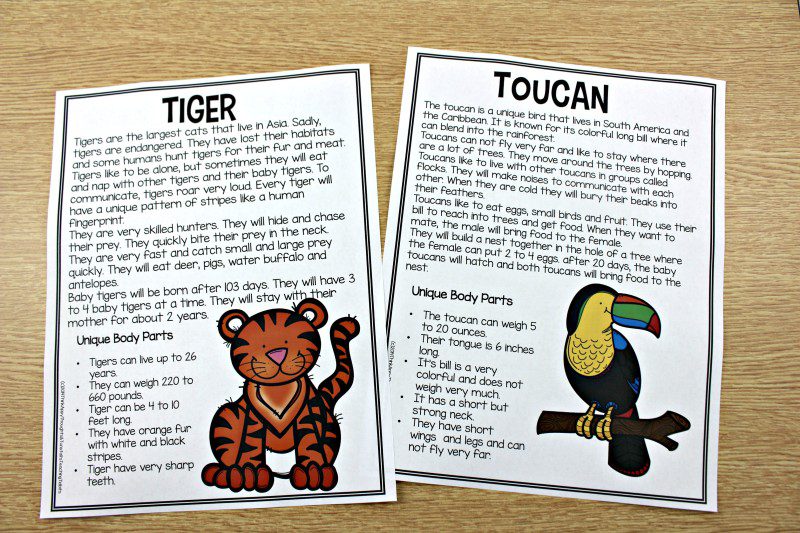
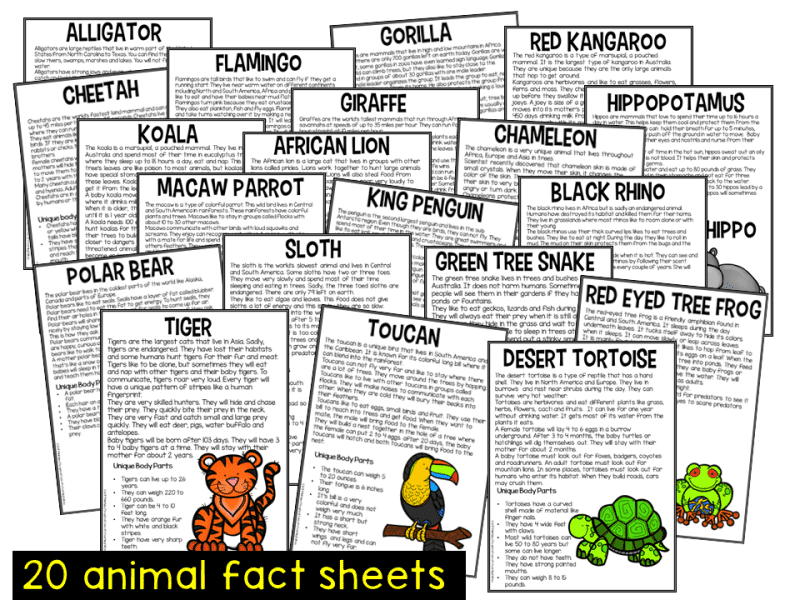
To stay on top of the projects, teacher has a checklist. As students complete a portion of their project it can be checked off. This way it is easier to tell if a student needs more support and direction.
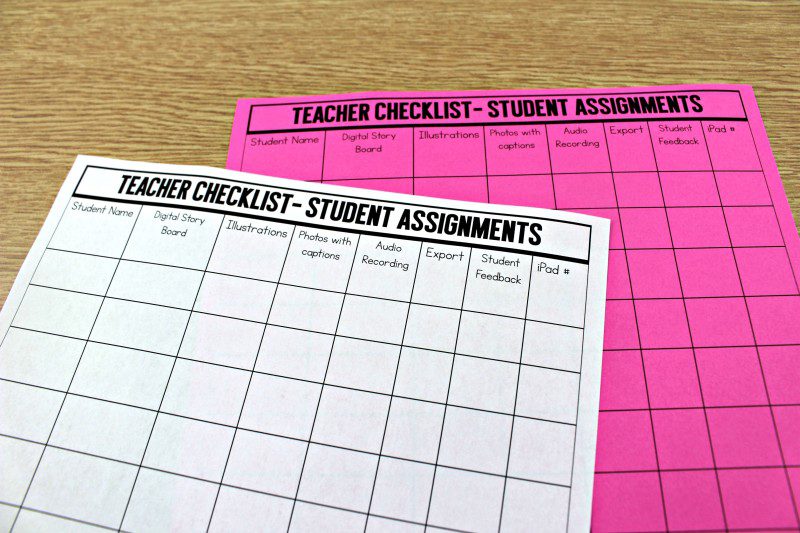
Students begin by reading and researching their chosen animal. As they read, they highlight or underline key information. Each piece of information can become a page for their digital story board. Because students make a digital storyboard first on paper, it is easier to organize their thoughts and the order in which they want the story to unfold.
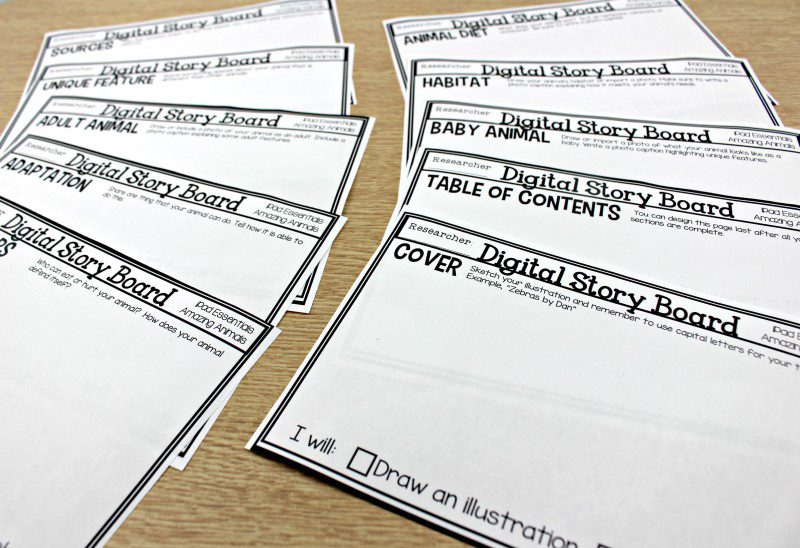
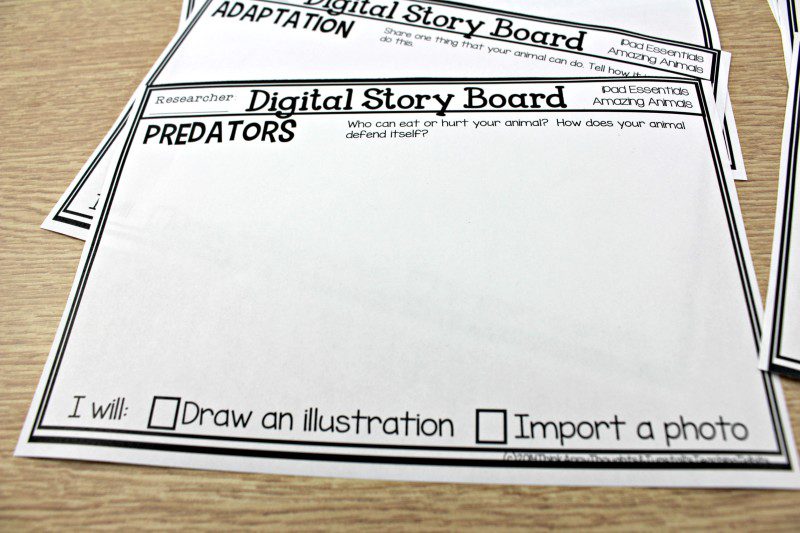
Here are some first grade examples of a page from their digital eBooks.
![IMG_8864[1]](http://tunstallsteachingtidbits.com/wp-content/uploads/2016/03/IMG_88641-800x600.jpg)
![IMG_8862[1]](http://tunstallsteachingtidbits.com/wp-content/uploads/2016/03/IMG_88621-800x600.jpg)
![IMG_8863[1]](http://tunstallsteachingtidbits.com/wp-content/uploads/2016/03/IMG_88631-800x600.jpg)
We also included a student rubric to help guide students in what was expected.
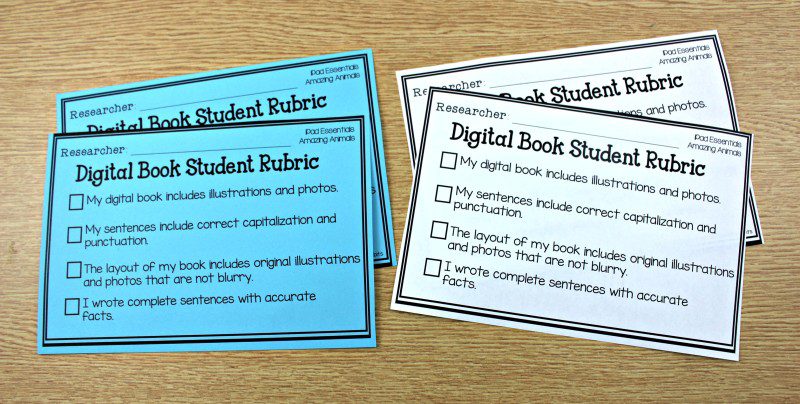
Because developing soft skills is a process with opportunities for practice, we wanted students to give peer to peer feedback. Students sit together and read a partner’s eBook. They fill out this checklist to provide feedback. This is something that we model first and then try part by
part. It isn’t something I expect my first grader to be independent at right away.
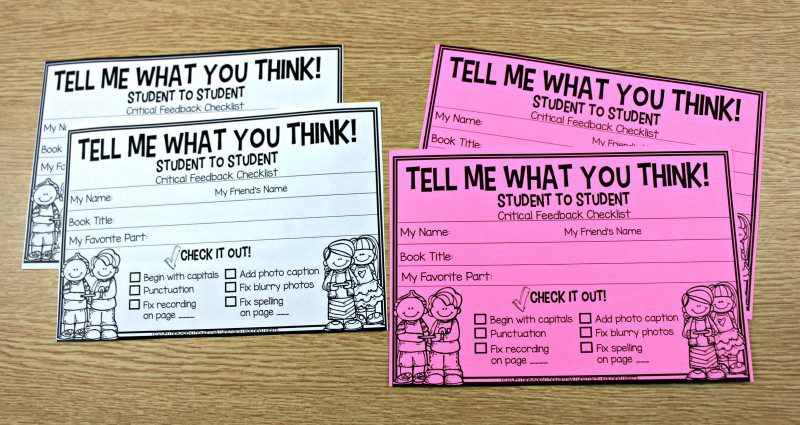
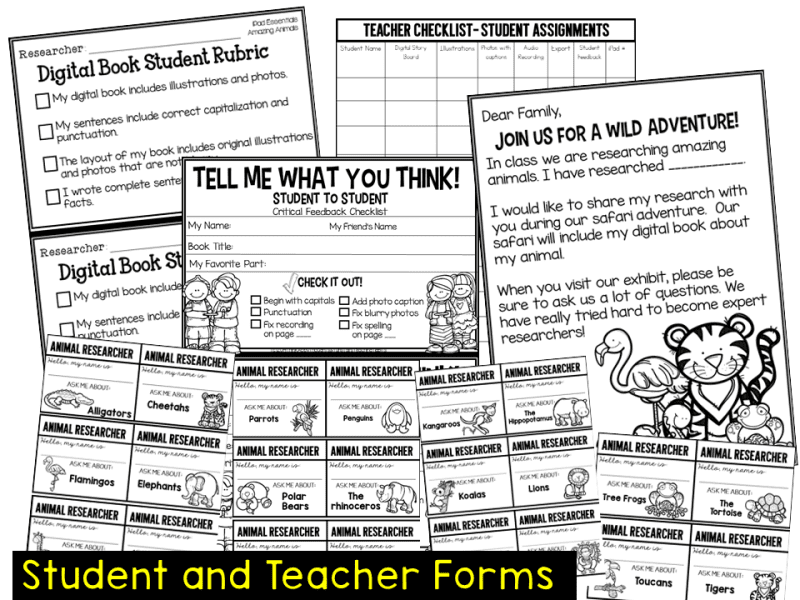
Once all of the eBooks have been completed, it’s time to share! Having an authentic audience motivates students in so many ways! Inviting parents, or other classes, staff members, or admin helps students prepare to take even deeper ownership of their project!
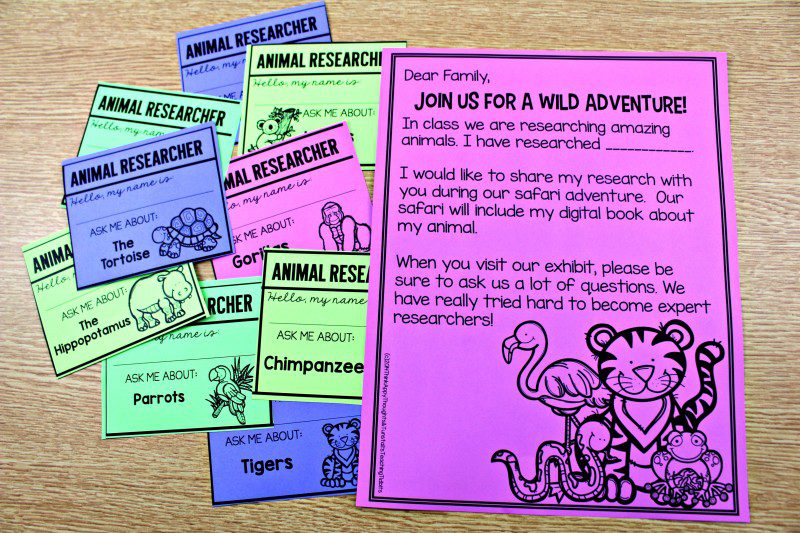
Researching Amazing Animals
You can check this unit out on teacherspayteachers here!
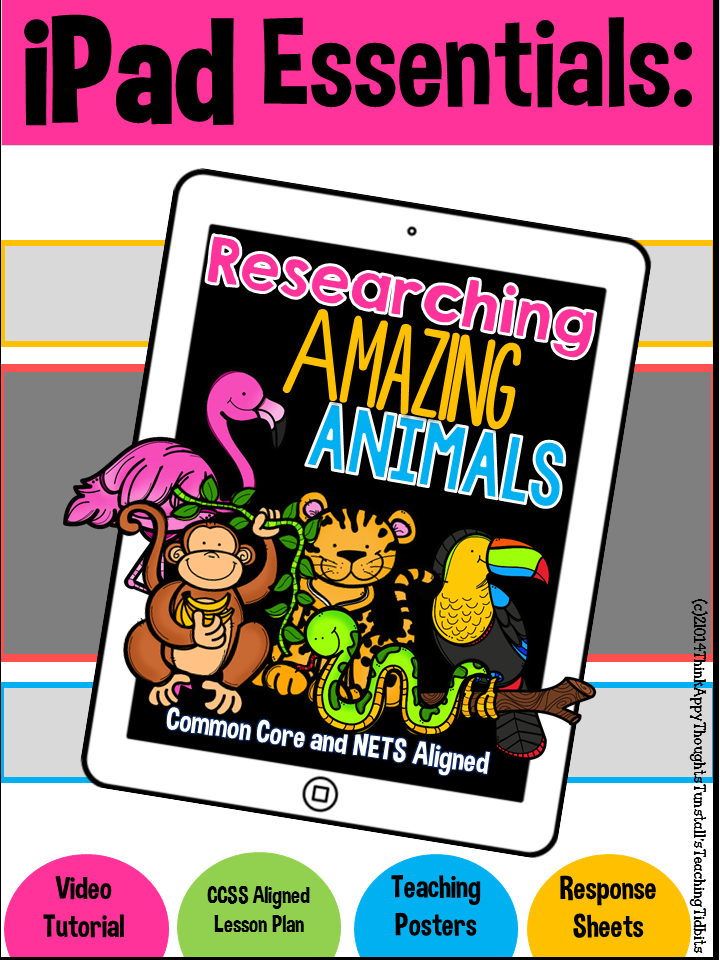
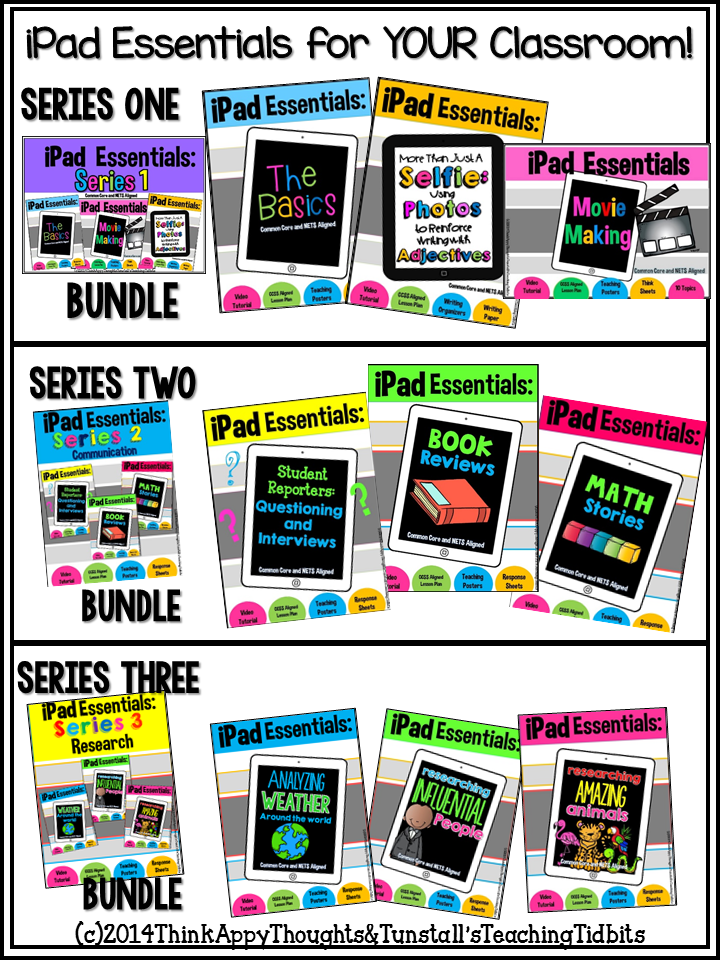

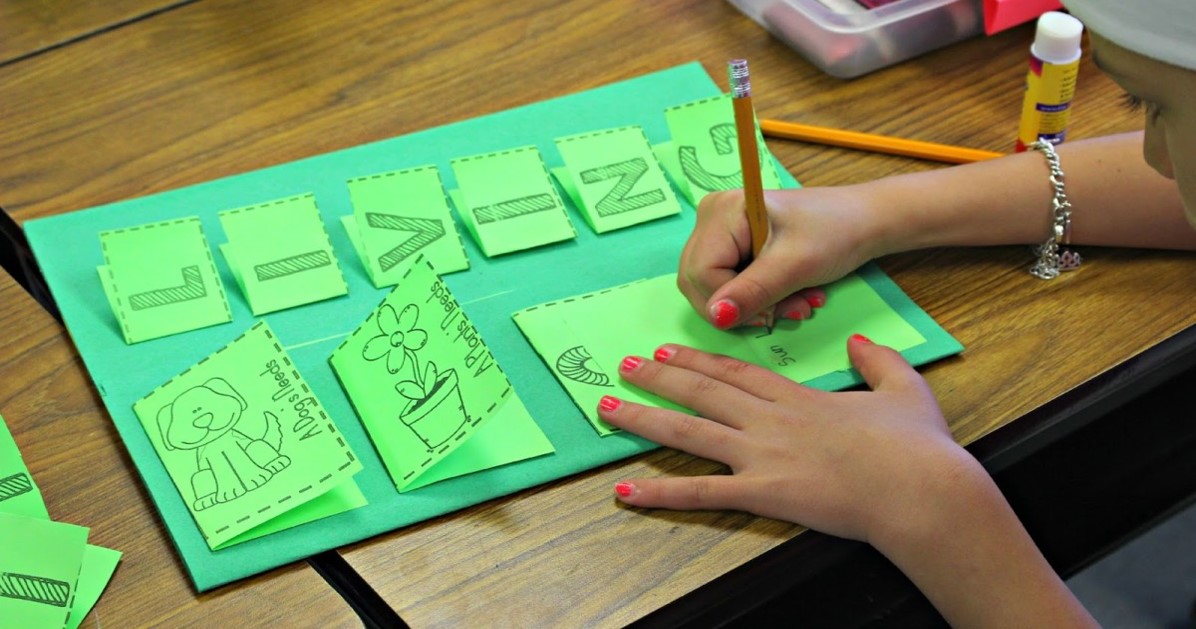
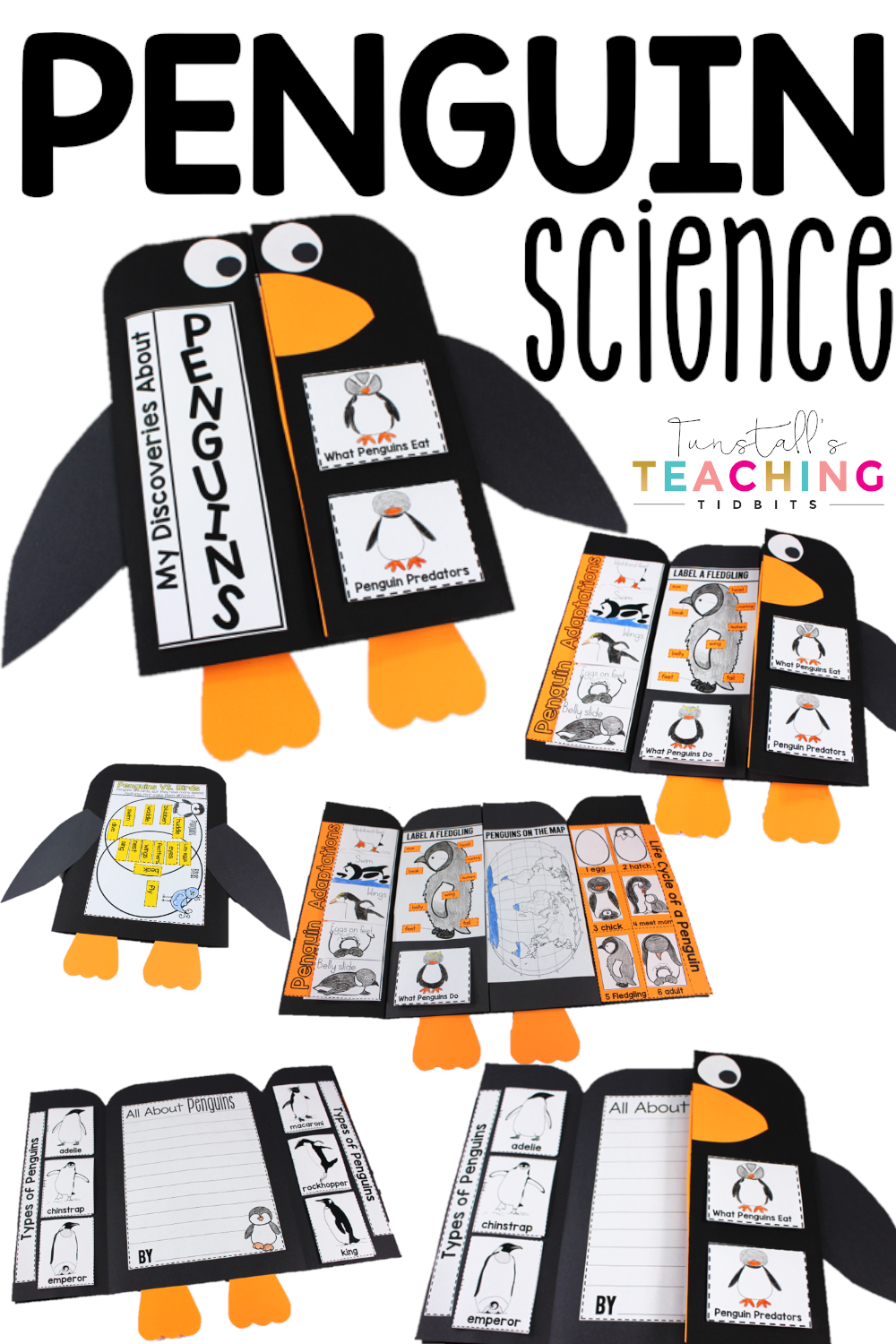
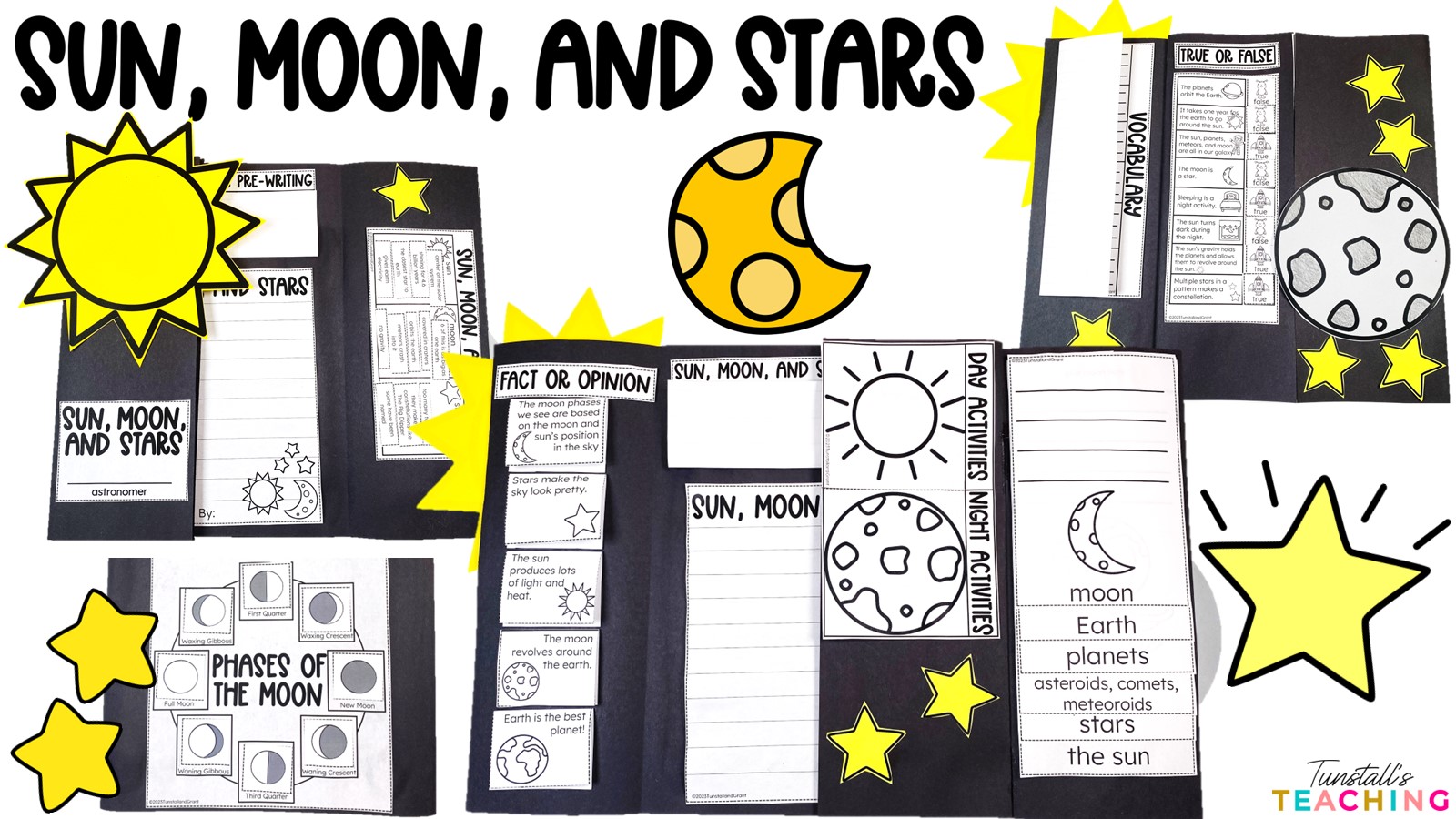


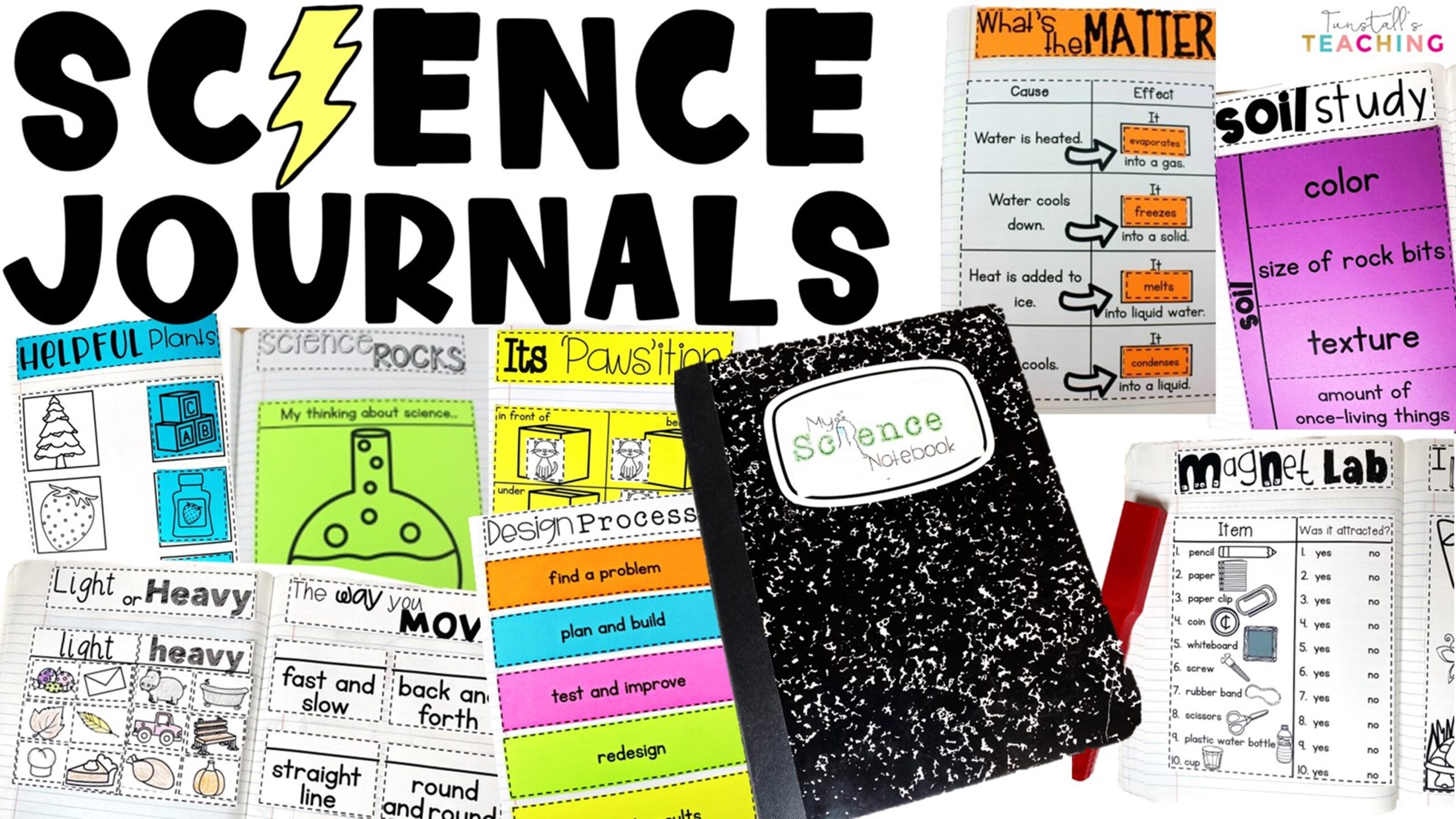
What ipad app are you using with this project? I am totally hooked and want to check our app inventory!
Hello!
We are creating non fiction all about books. I would love to be able to use this packet to help us out. Is there anyway I can edit the digital part out or be able to use computers instead of Ipads as we don’t have any.
Thank you
I think you could easily use the digital story board for organizing a powerpoint or keynote on a computer! We used to do it that way.
I would love to by this unit but an unable to find it in your tpt. The link you have doesn’t connect to it. Would you mind sending me a direct link. This is exactly what I was looking. Thank you!
Is this still available? It isn’t on teachers pay teachers.
No, I am sorry.
I would also like to use this resource but was unable to find it on your tpt page. The link does not connect to it. Please send an active link. Thank you!
I was interested in purchasing this through TPT, but it appears that it is no longer available. Is this correct?
Yes, I am sorry. The co author of this set of resources now works at apple and can no longer sell out of the apple platform.
Could you perhaps make it NOT an book, but give all the resources, cards, charts, etc? It would be great as a pen-to-paper project, as well!
SO wish I could get this. Any chance any way??
I, like many others would LOVE to have this resource, as well as your iPad essentials series. Is there any way that I could get these? We are trying to make our iPads more relevant at our school and struggling with it. I would love resources like this.
This is such a great resource. Please find a way to repost it for sale. Thank you.
How can I access this? It is not on TPT.