Math Games for Technology
Are you constantly looking for just the right math games for technology to reinforce the learning in your math block? Are you or your students in a technology station rut? This post is full of fun games for your students to play on any device! I always felt like I was searching for the right math games to provide meaningful practice. I am excited to share these math games for technology that were standards-based, self-correcting, and FUN!
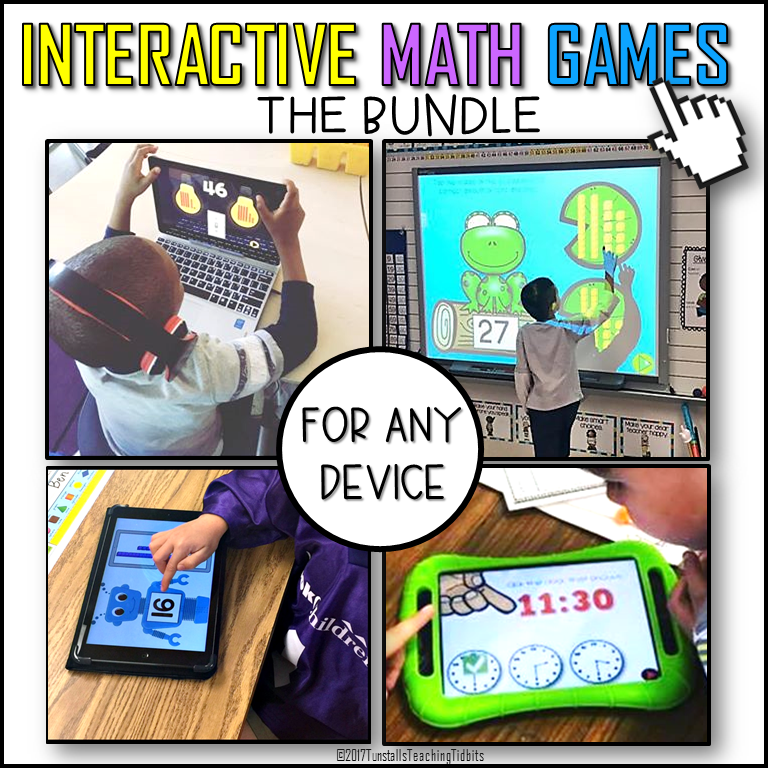
I have shared in the past, that I use the acronym STACK for my math rotations. Each letter in the word STACK stands for a math rotation. At the end of this post, I will share a little more about this, but for now, the T in the word STACK stands for technology. Objective for Technology: Students will apply and reinforce current, or previously learned standards, in an independent learning rotation using technology.
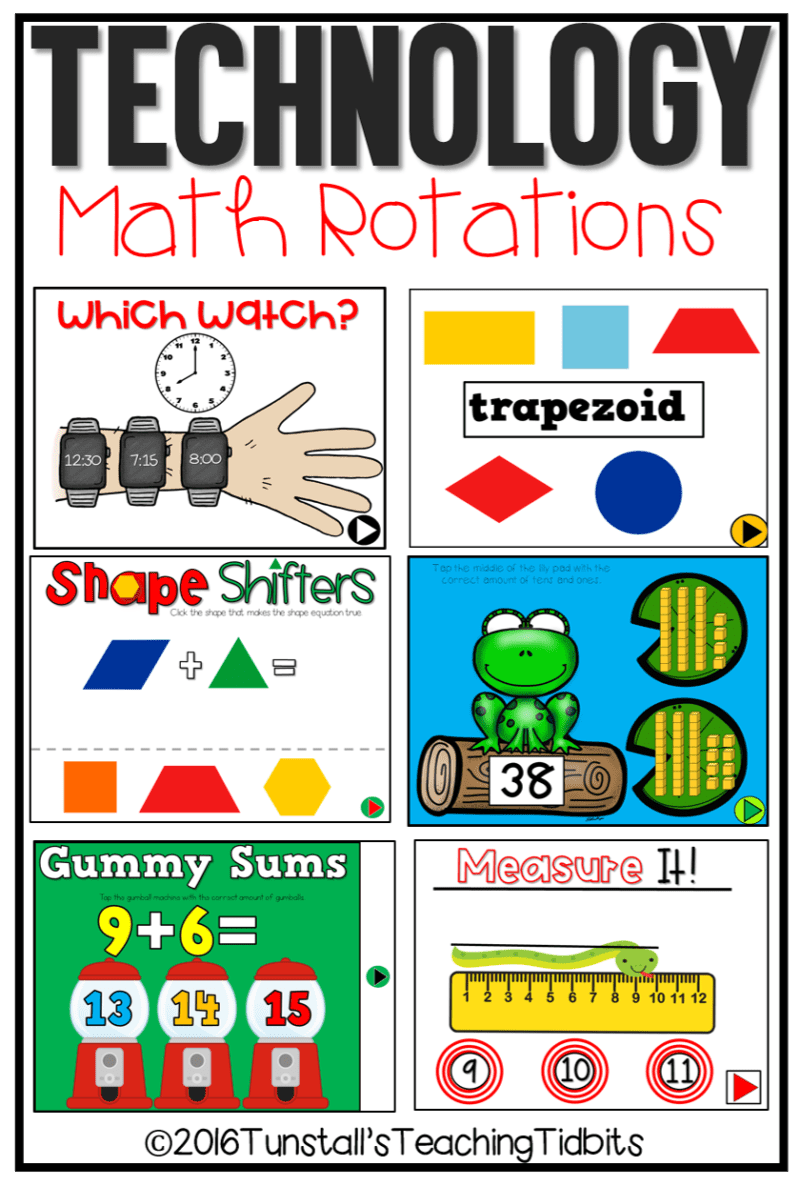
10 Math Strands
For each math strand or concept of study throughout the year, I wanted to have a bank of games for students to play. Each game would cover a learning standard in a fun self-checking format! I also know how important it is that the games can not be messed up with a click of a mouse. {I mean seriously important} Another area of frustration in the past is with games which would not automatically reset themselves. So one student plays, and then I am shouting from my teacher table, “DON’T SAVE!” “DON’T SAVE!” If they accidentally save…ugh. Game stopped until I can go in and reset it manually!
These games:
Can’t be messed up during play
Automatically reset every time
Start with a push of one button
Take a Peek!
There are two addition sets of games. One set is Sums to 10. 5 games to reinforce making ten and addition within ten. The other set is Addition to 20. This one has 5 games focusing on sums larger than 10.
To kick things off let’s take a look at Ducky Tens! In this game, students click two ducks in the pond that make ten.
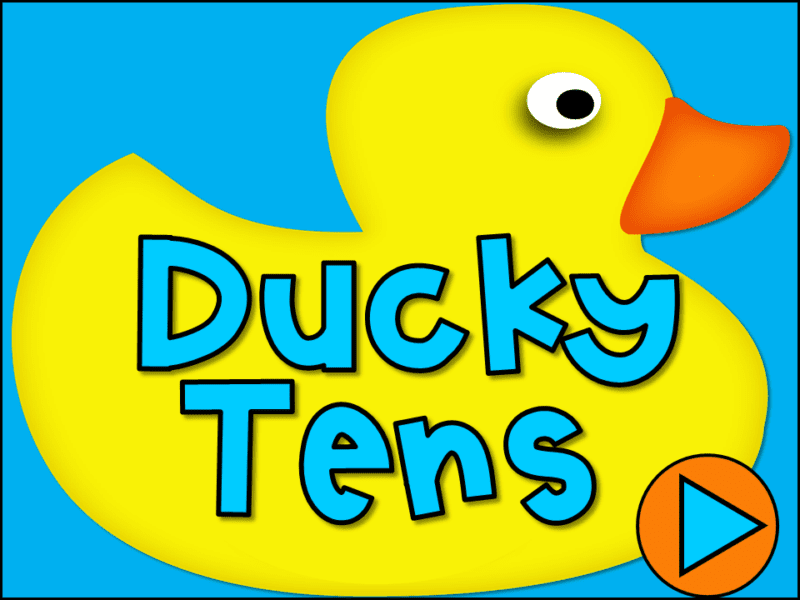
Students will click the 4 and the 6 to make ten. Sounds and checks will let them know they have chosen correctly!
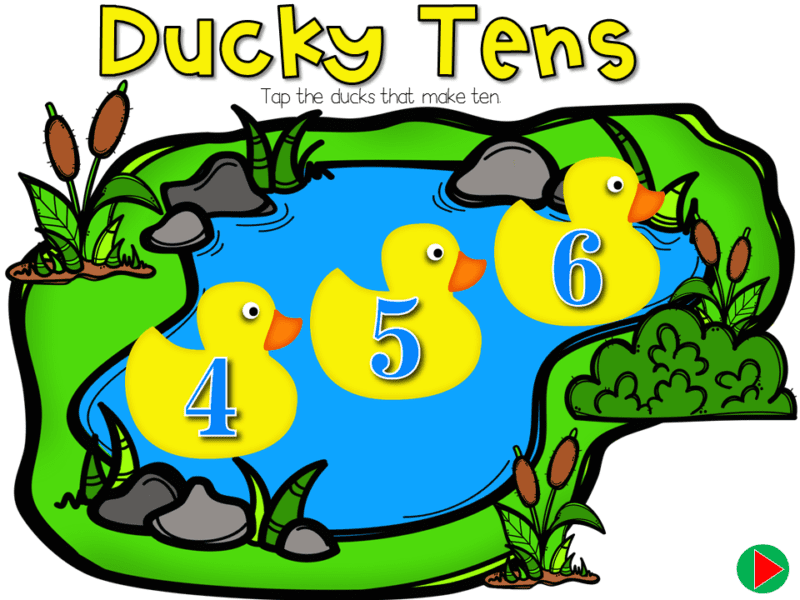
Gummy Sums is one of the games in the Addition to 20 set.
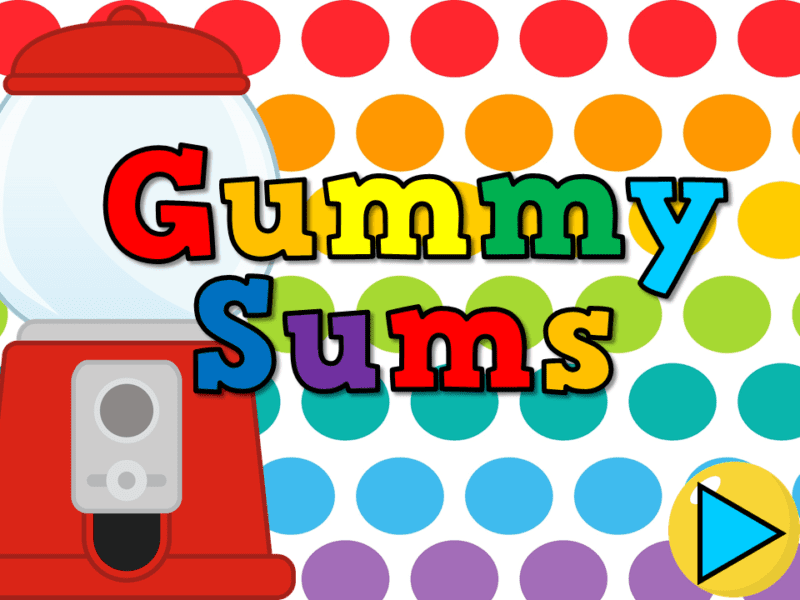
Students click the gumball machine with the correct sum and a reinforcing sound and picture will result.
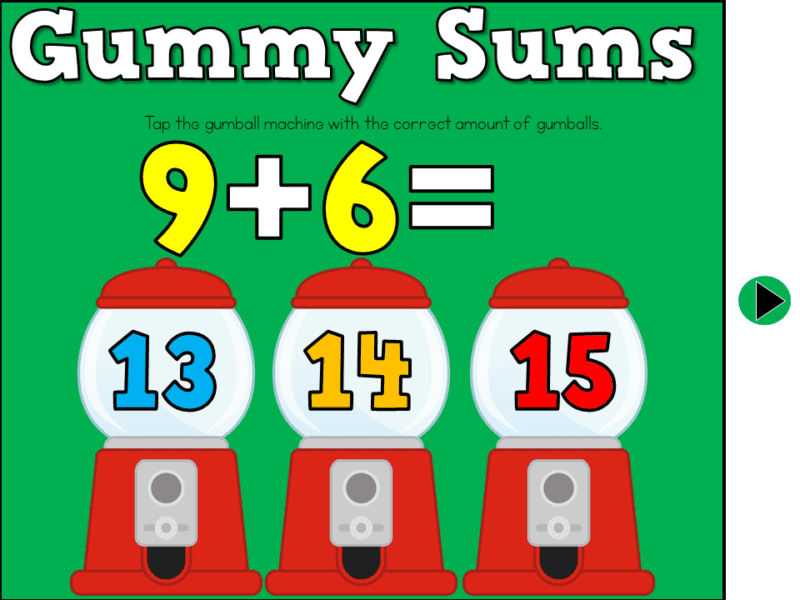
In Poppin’ up Doubles, students will click the correct sum of the doubles facts through 12+12 twice. (all mixed up)
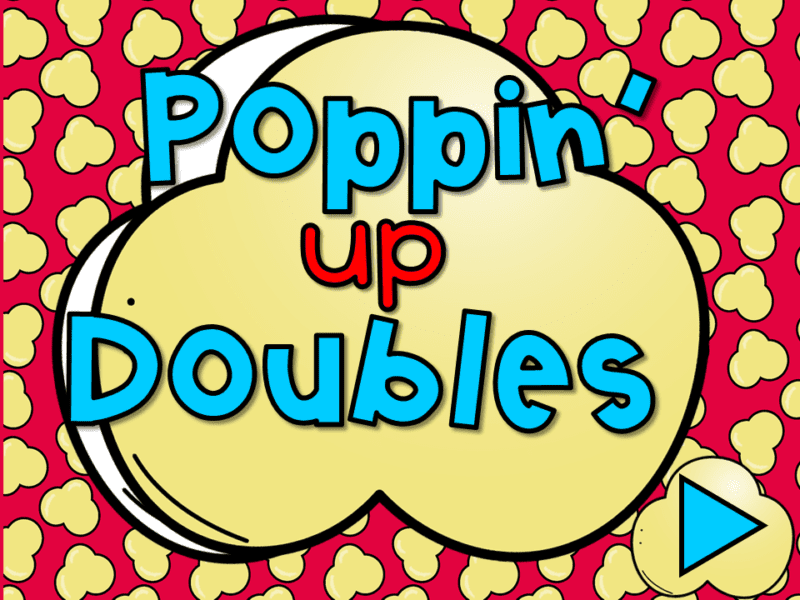
When they click the correct answer a check will bounce down with a popping noise!
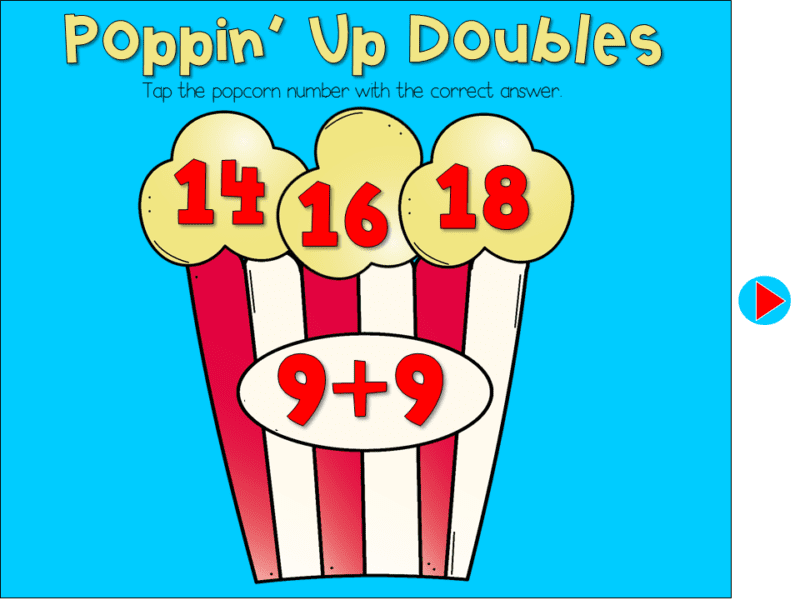
Measurement
There are 5 games to reinforce measurement standards. These span more than one grade level and provide practice on measuring, comparing lengths, length of time passed, and non-standard measurement.
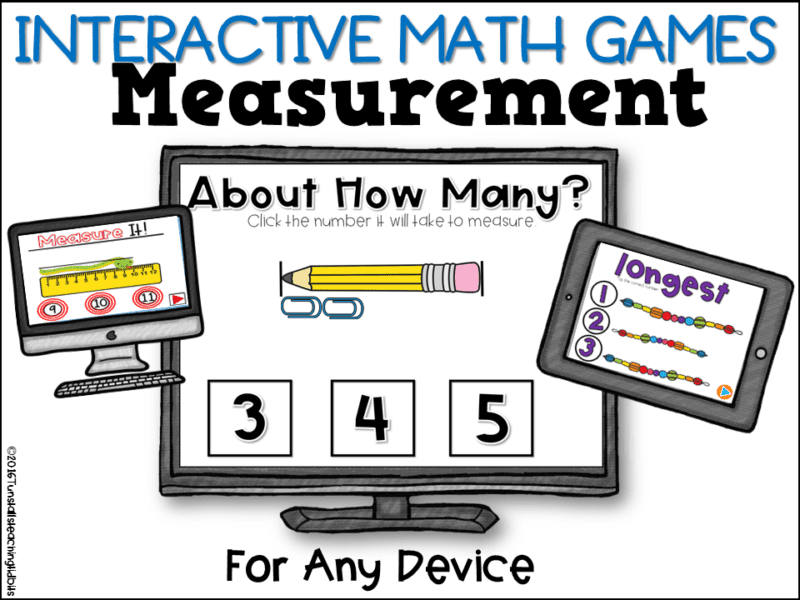
In the Measure It game, students practice reading a non-specific ruler. The black line on the animals helps students to see the start and finish of what they are measuring.
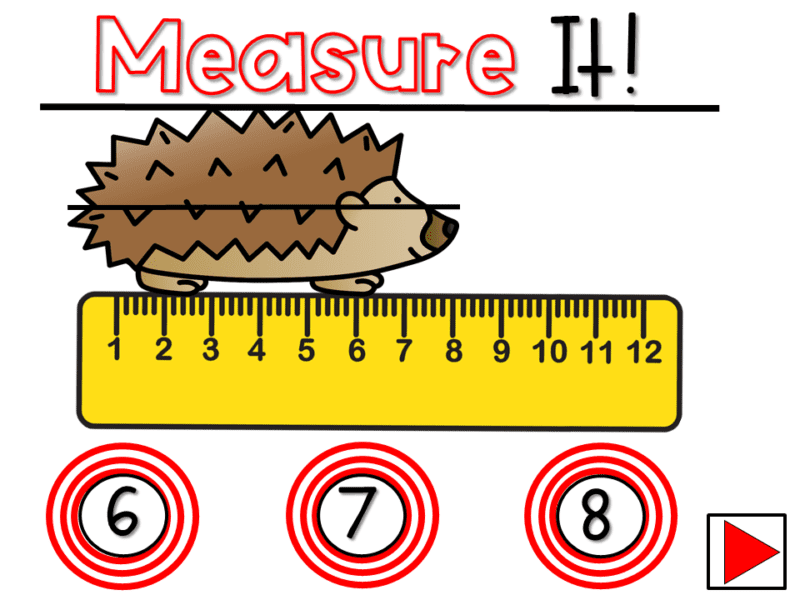
Larger than, Smaller than, is a game where students compare an object’s size in relation to other objects.
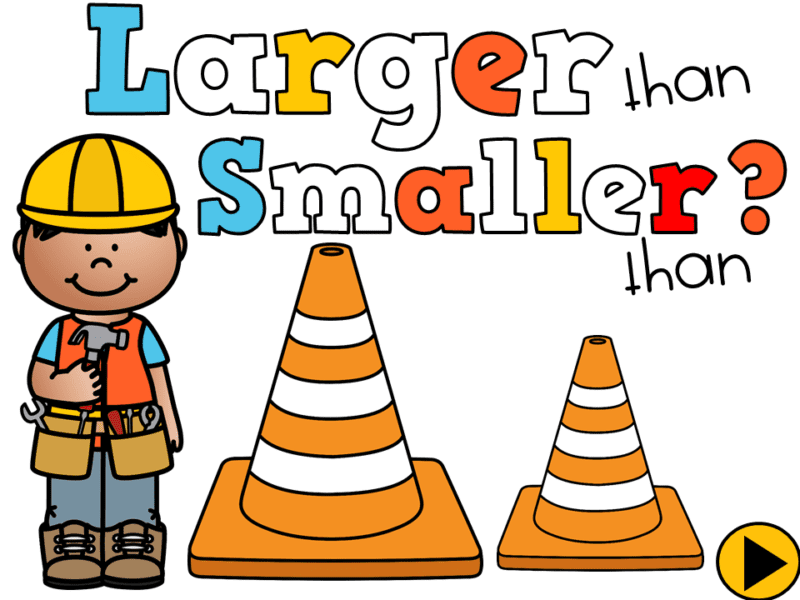
Although the items in the boxes are pictured similar in size, students must apply their real-life size to the question.
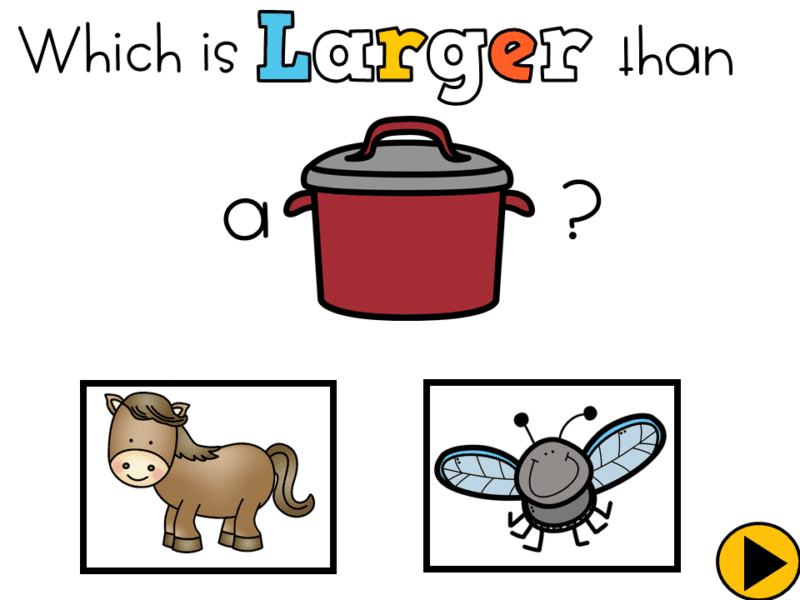
In About How Many, students estimate the number of non-standard units it will take to measure an object.
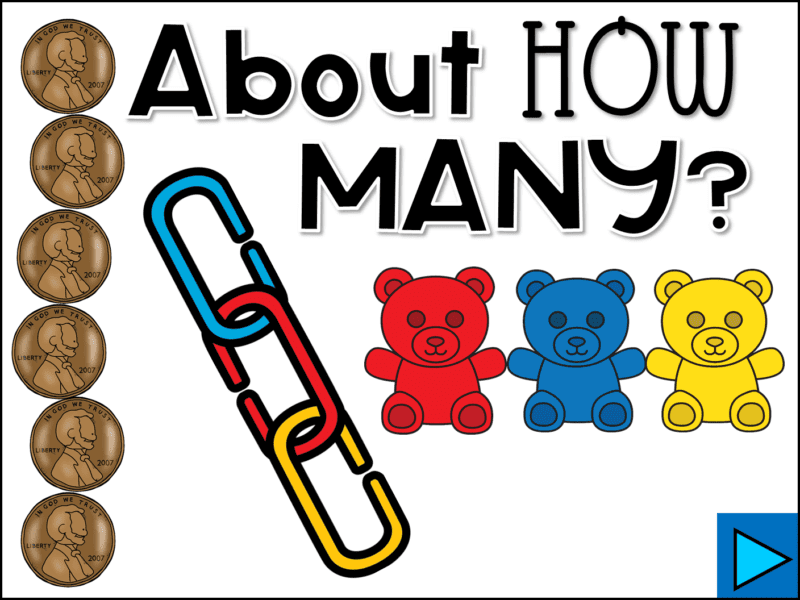
If students click the incorrect number, they will get a reinforcer telling them it is incorrect, when they click the correct number,
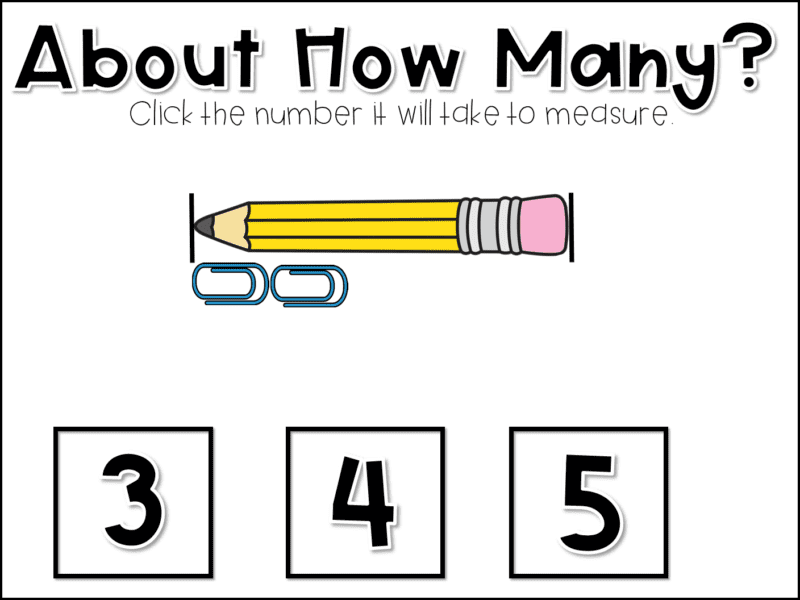
The screen comes up to show them the correct number. They can count it out.
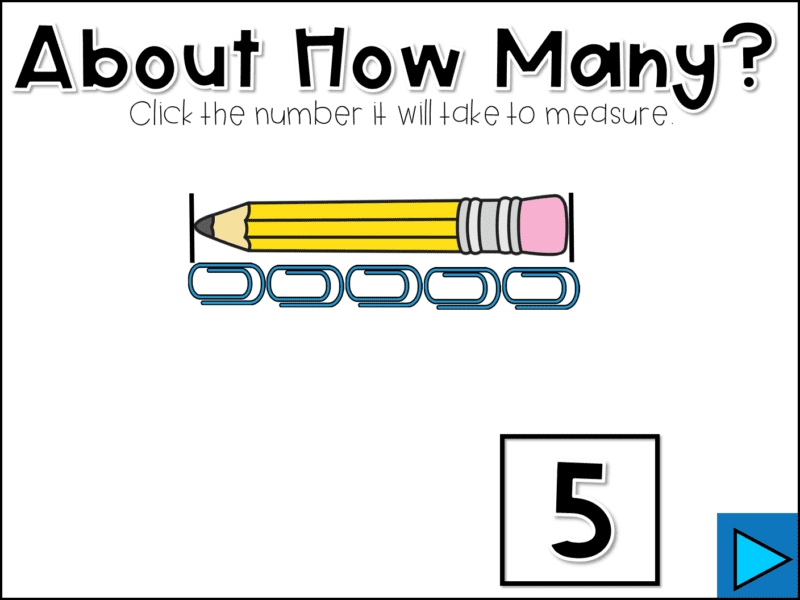
Place Value
In the place value strand, you will find 5 games to reinforce place value with different ranges of numbers.
In Robot Place Value, students click the correct set of base ten blocks.
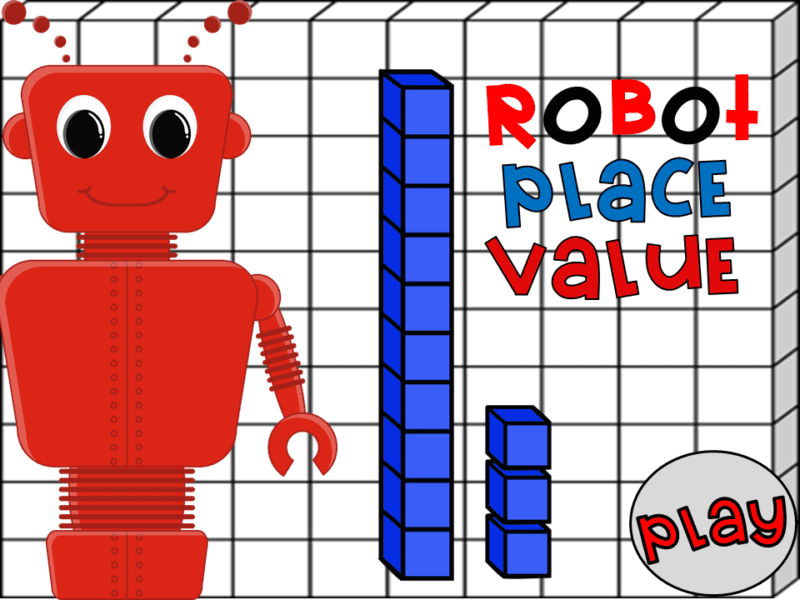
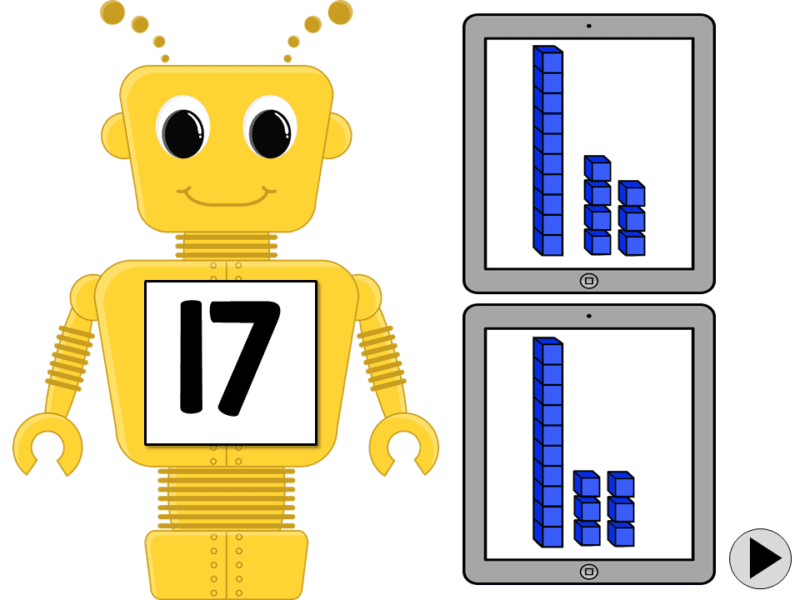
The same concept is true for Lily Pad Place Value, but there is a different range of numbers.
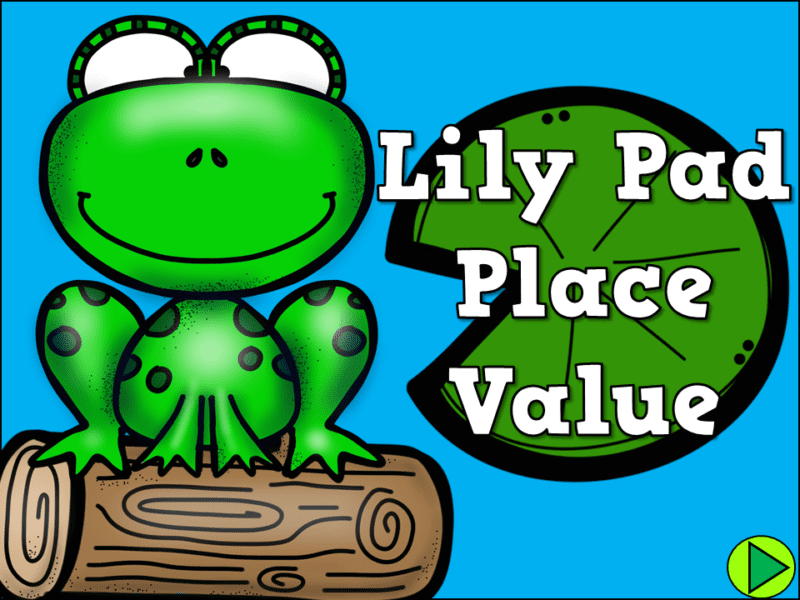
Students click the lily pad with the correct number of base ten blocks.
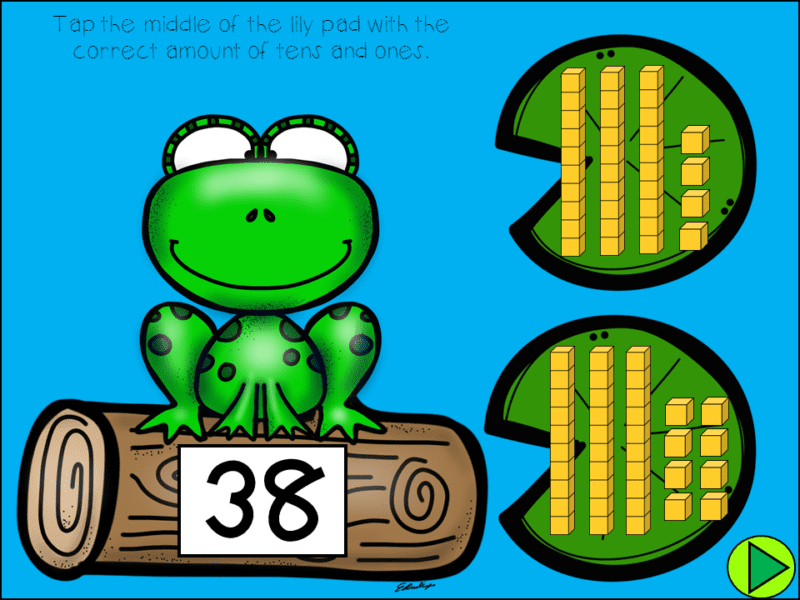
Playing Special Delivery on a lap top

Playing Light’s Out on the Smartboard!
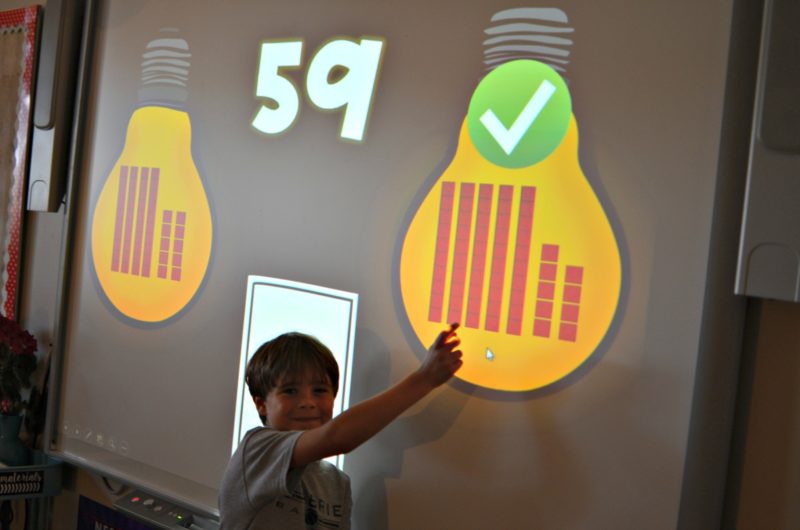
Geometry
These 5 games for geometry span multiple grade levels as the geometry standards tend to overlap some in K-2. Here’s a peek at a couple of the games offered.
In attribute shoot, students click multiple shapes that follow an attribute rule to make a basket.
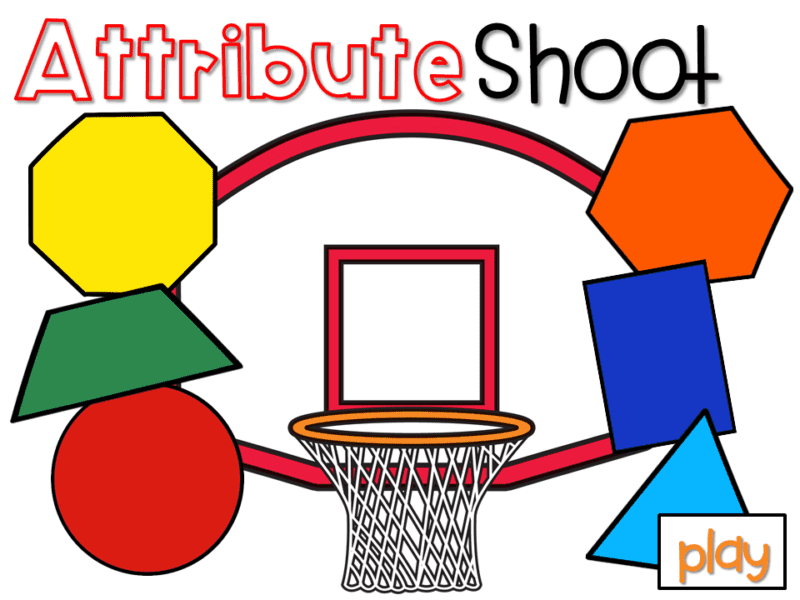
In this slide below, students click any shapes with 4 vertices. (The game also has math vocab slides to explain these words)
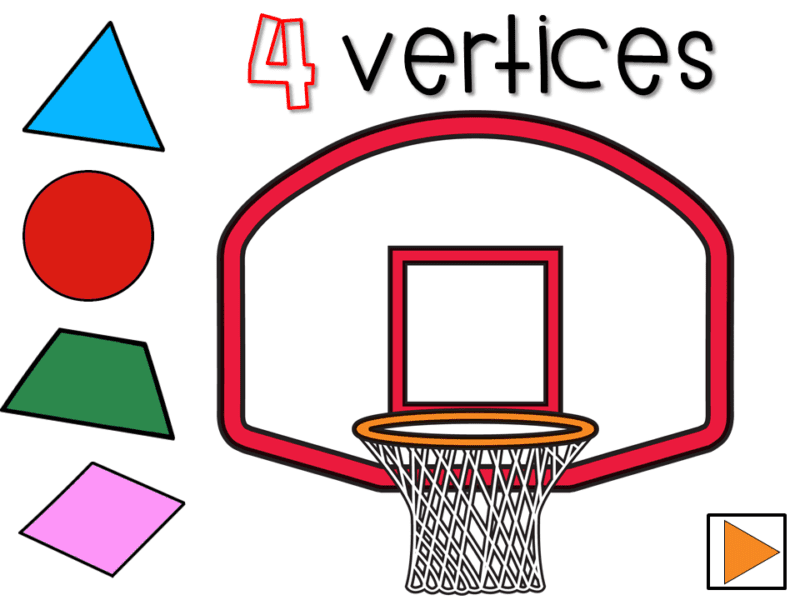
Another attribute is straight and curved sides.
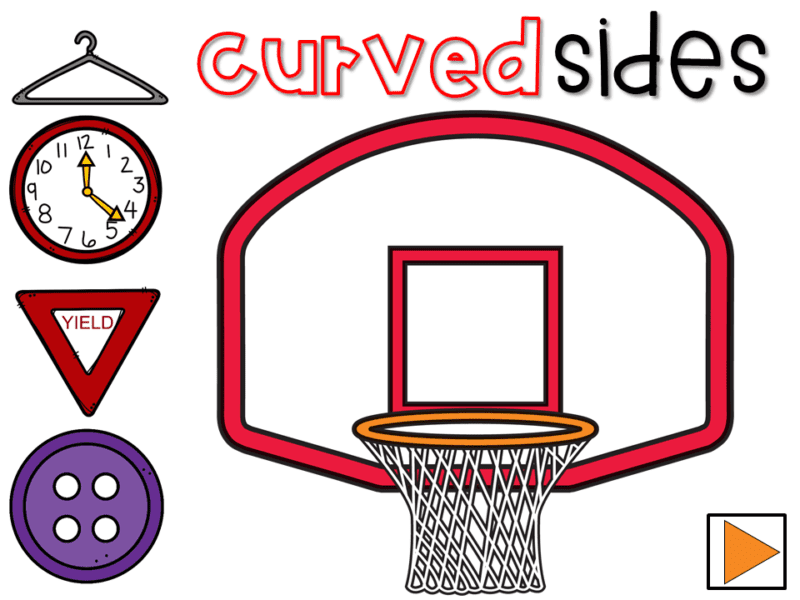
In the geometry set, you can also find a game on the standard for partitioning shapes!
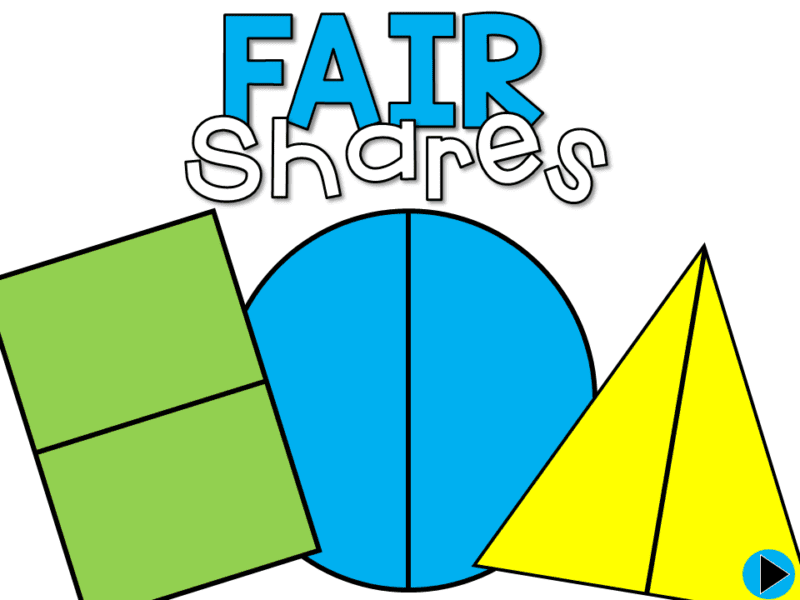
Students click the shape that has been divided into fair shares.
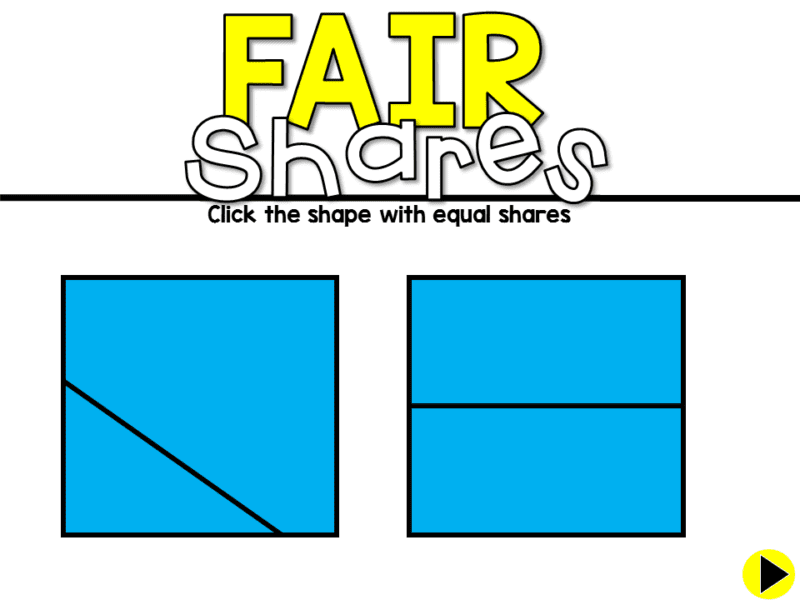
In the game of, Face the Shapes, students learn to identify faces on three-dimensional shapes.
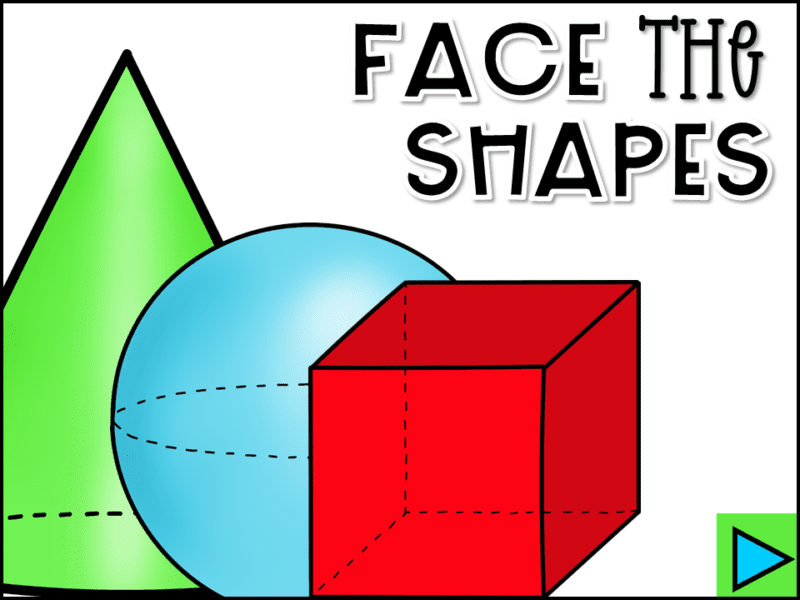
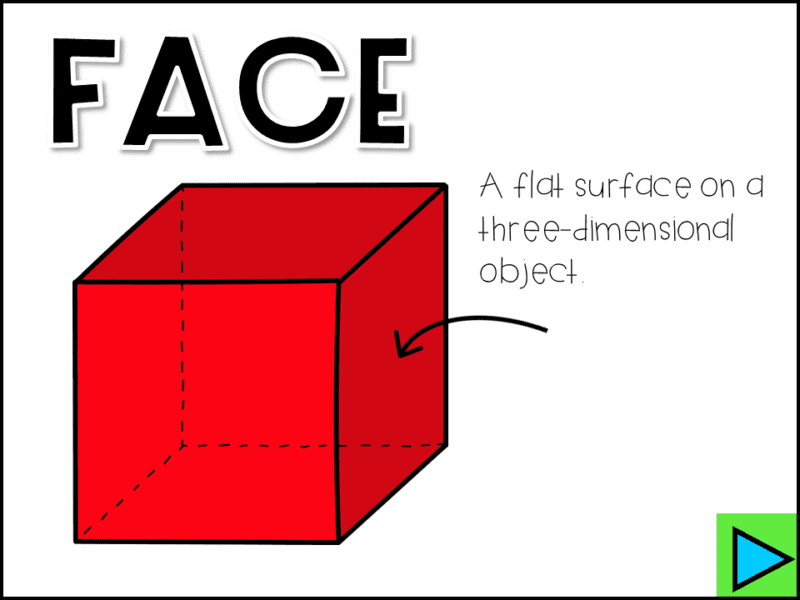
Students click the figure that has the same shape face as shown at the top. Sometimes there is more than one figure with that face.
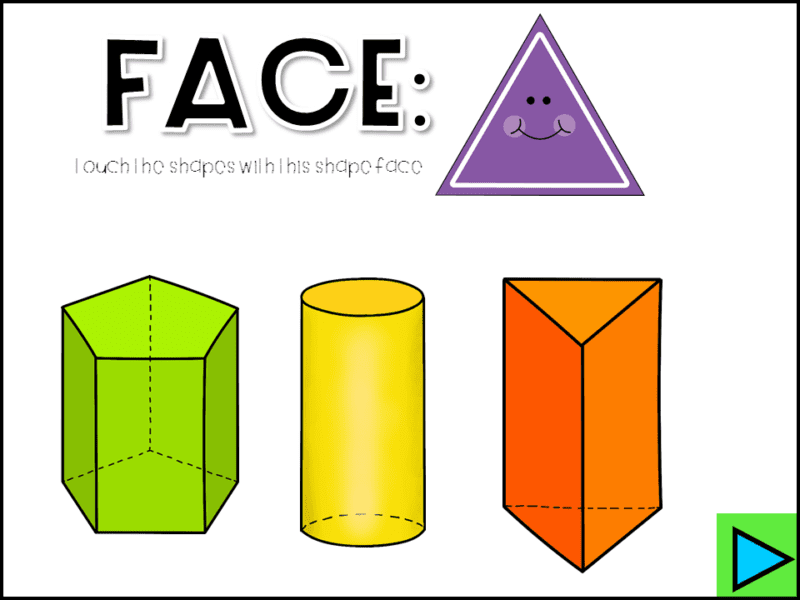
Coins, Counting Money
One area that can be tough to find age appropriate practice for is coins and counting money. I noticed that technology games and apps out there go from naming coins to counting mixed coins in an instant. This is a definite area of struggle. I am excited that these 5 Coins games will truly help students at the right level!
In Calling Coins, students name the coins, and recognize both sides of the coin. They also name the value of each coin.

Below students are just recognizing the name of the coin.
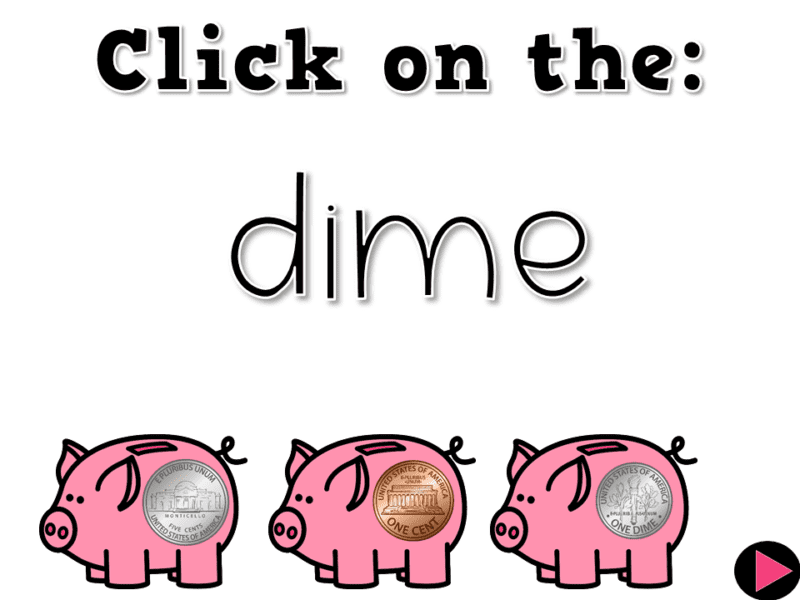
Later in the game, students must identify the other side of a give coin.
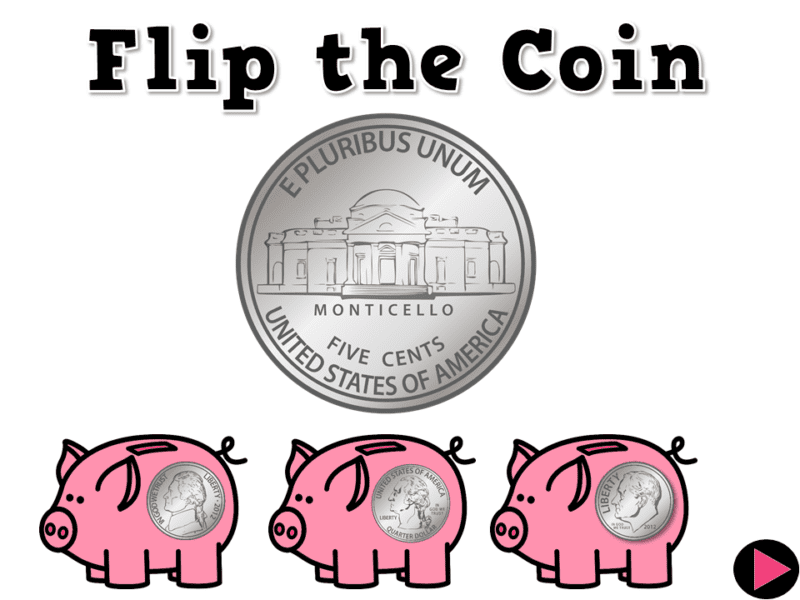
In Coin Counters, students will begin counting like coins.

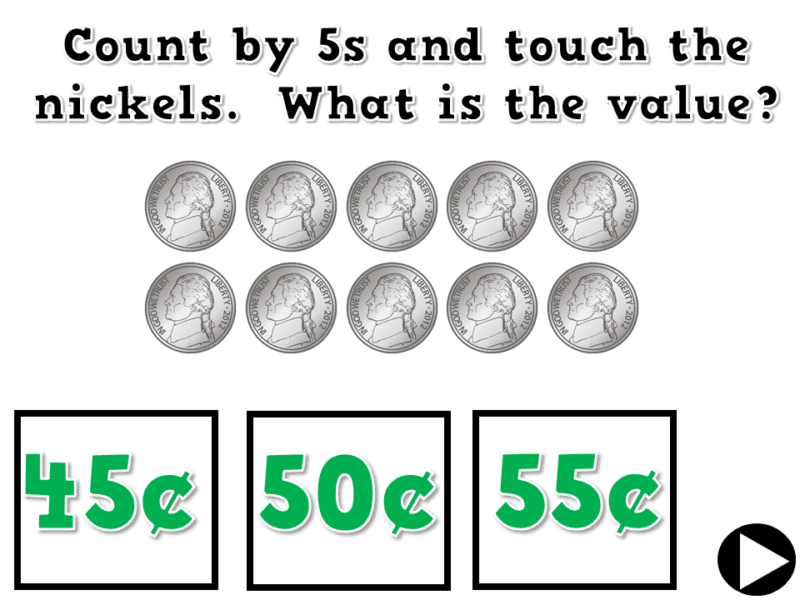
In coin caterpillar, students count sets of coins.
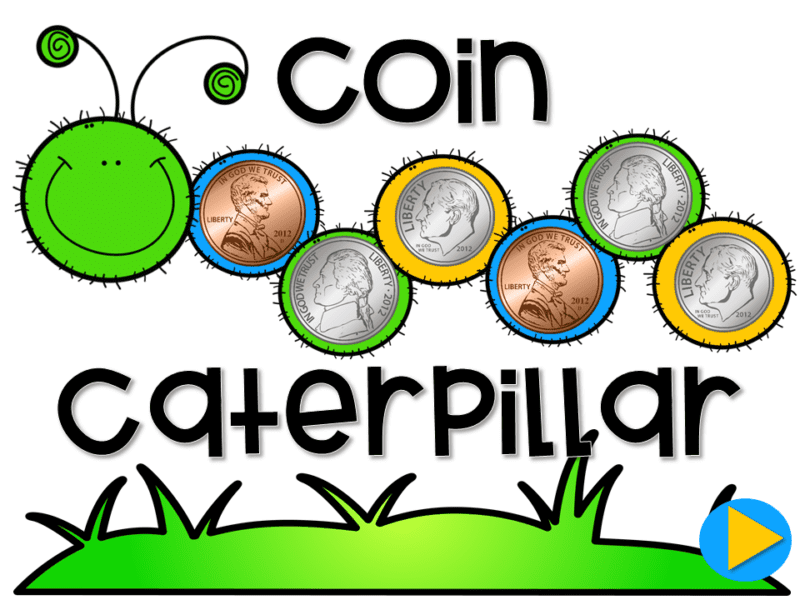
Some of the caterpillars are like coins, and others have pennies on the end.
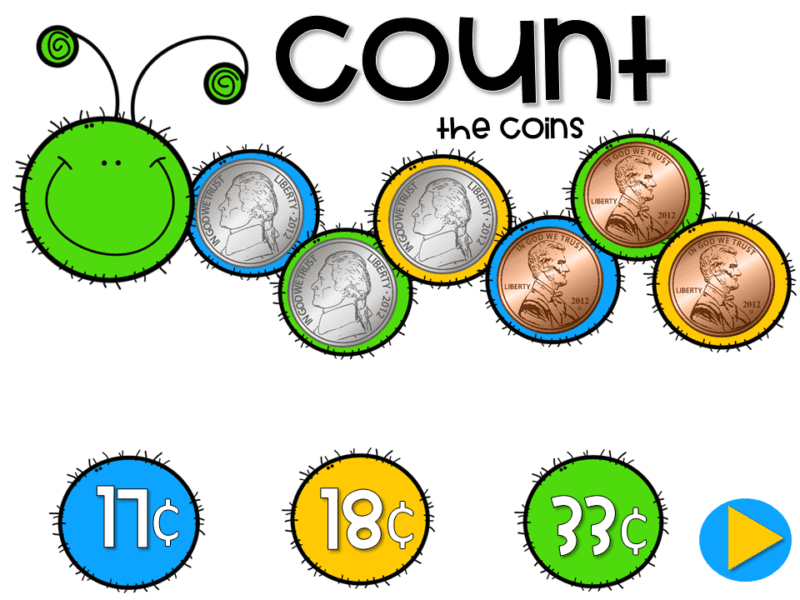
How do the games work?
To run these games on any device, you just need Microsoft Power Point. It needs to be version 2010 or newer. That’s it! Do you want it on a chromebook, iPad,tablet, Computer, or Smartboard? Just put Power Point on your device and open the games!
Watch the Tutorial
If you would like to see how these games look, run, and sound, check out my tutorial on You Tube!
Guided Math Rotations
There are many ways to do guided math rotations, and each year I tend to make some small changes based on the needs of my class. One thing that has remained and worked well for me is to have different types of activities for students to do in their rotations. I came up with the Acronym, STACK to help me keep it straight.
Here’s a little visual to help explain STACK

For managing stations, I have editable math station slides with automatic timers! You can choose the time increment, number of rounds, and the activities you want your students to do! You can find these HERE. This will run your stations for you with one click of a button! You can check out the tutorial for this HERE. (It shows the guided reading set, but it is the same concept as this math set)
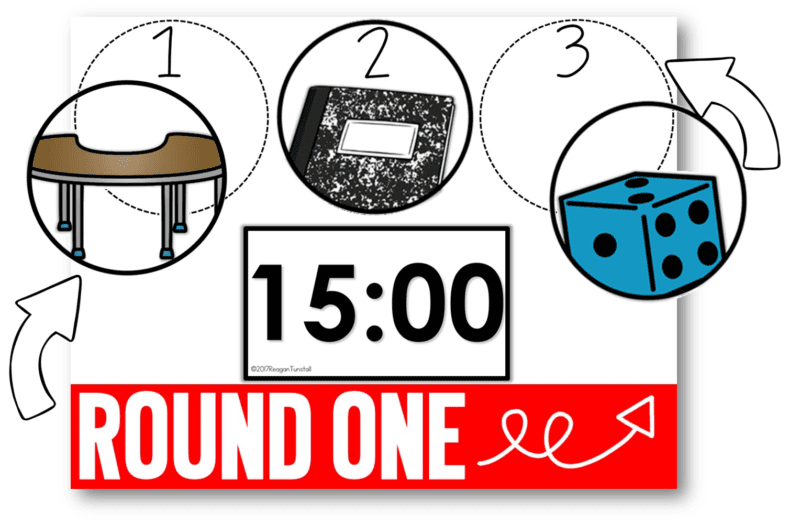
Let me know if you have questions in the comments!


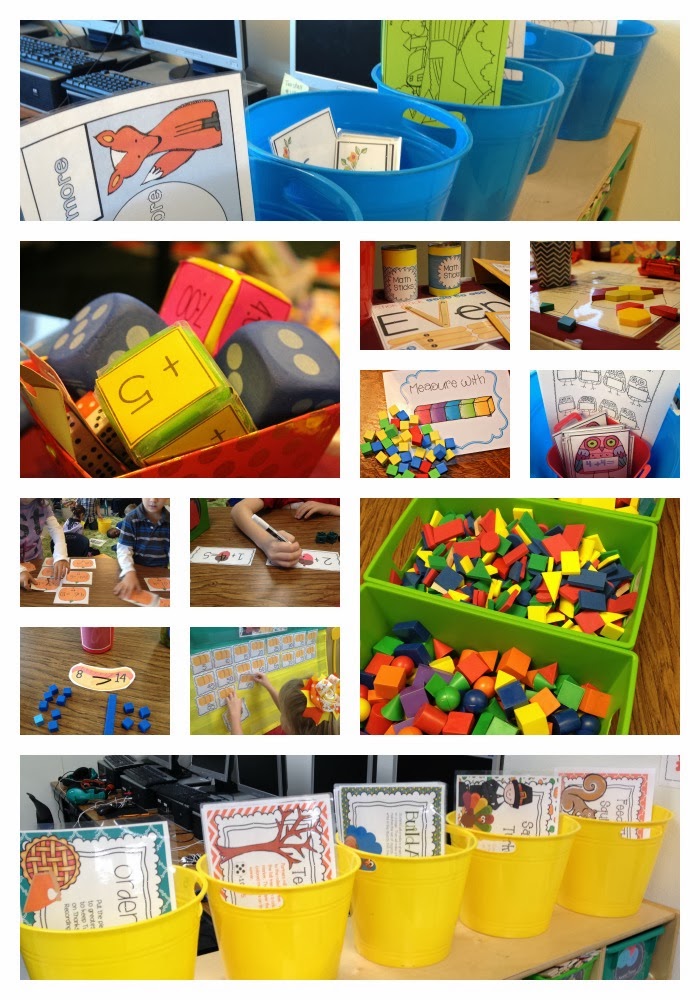
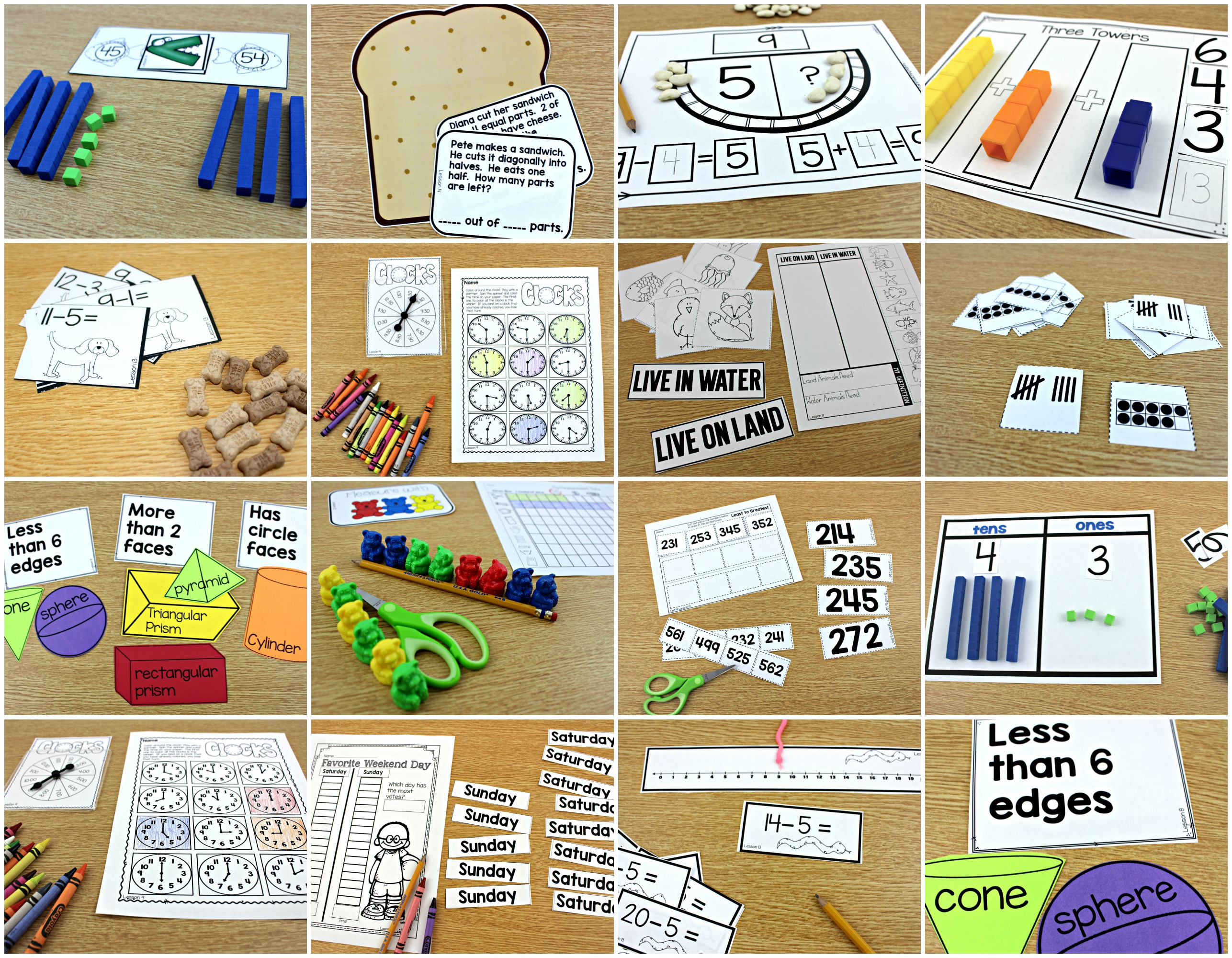
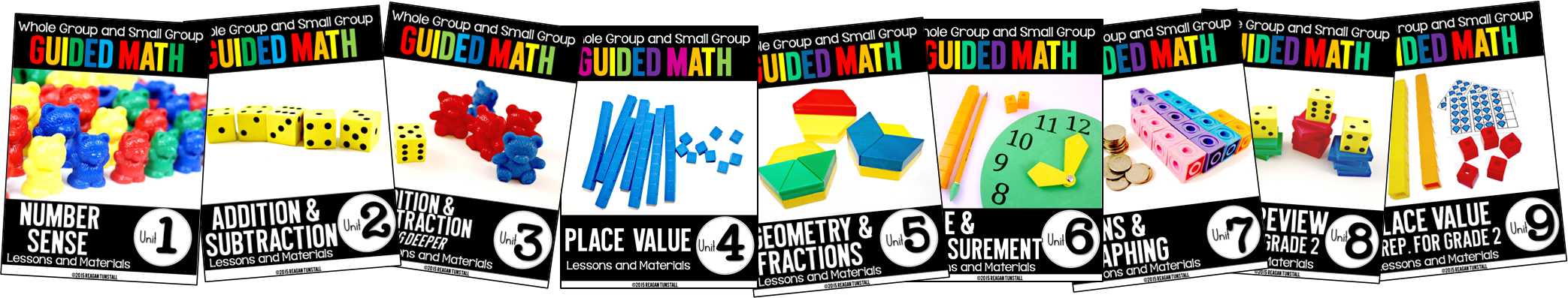


Such a wonderful resource for math on the computers/IPAD! How long do you usually allow each group to work on the math programs during the rotation? Do they get a choice of which game to play or do you have a specific one the group is working on?
I love the math games on the technology post! I am very interested in using it. How do I get it? Do I purchase it online? I have 5 chromebooks in my classroom and would really like to use them during my math time. Please tell me where and how I can purchase your bundle set.
Stacy Davis
1st grade teacher
Thank you for sharing these math games.
Presenting math though educational games encourages students to learn and master it.
I have developed a free mobile math game for both Android and iOS called “Numbers Planet”. It is a collection of many math games and number puzzles for kids and adults.
You can find it here on my blog:
https://ganaysa.blogspot.com/2019/01/numbers-planet-games-and-puzzles.html
I hope you like it.